FORTISWITCH 124F switch unboxing
Time: 2024-01-30
FORTINET is a Chinese-American security company established in the United States, mainly doing firewalls, SD-WAN and other network security products. The company was founded in 2000 and went public in 2009.
Moduletek Labs purchased a FORTISWITCH 124F switch, which can test 1G/10G SFP product series, and the following takes you through the unboxing and acceptance.
Table 1 Device Official Description Information
|
FORTISWITCH 124F
|
|
|
Total Network Interfaces
|
24x GE RJ45 and 4×10GE SFP+
|
|
RJ-45 Serial Console Port
|
1
|
|
Power Required
|
100-240V AC, 50-60 Hz
|
|
Power Supply
|
AC built in
|
|
Power Consumption*(Average / Maximum)
|
24.8 W / 26.3 W
|
|
Operating Temperature
|
32°F to 113°F(0℃ to 45℃)
|
|
Storage Temperature
|
-4°F to 158°F(-20℃ to 70℃)
|
|
Humidity
|
10% to 90% non-condensing
|
|
Height x Depth x Width (mm)
|
44×230×330
|
|
Weight
|
4.48 Ibs (2.03 kg)
|
The unit comes unboxed with a main unit, a box of accessories (a three-pronged power cord, an RJ45 to USB-A serial cable, screws and rack angle iron, rubberized non-slip pads, and a product guide).

Figure 1 FORTISWITCH 124F Package

Figure 2 FORTISWITCH 124F Accessories
The front panel mainly has 24 RJ45 ports, 4 SFP ports (support 1G/10G), one USB port, one RJ45 serial port; the back panel mainly has one AC power access hole.

Figure 3 FORTISWITCH 124F front panel / back panel
Access to the power cord to power up the device, start without noticeable noise.

Figure 4 FORTISWITCH 124F device power-up
Use RJ45 twisted-pair cable to access the RJ45 port of the switch, and use the browser to access the WEB management interface; default IP: 192.168.1.99, account: admin, password: none.

Figure 5 WEB management interface
Using RJ45 to DB9 serial cable, PC connected to the switch through the serial port; the default baud rate of the device: 115200, account: admin, password: none, log in to the console, the implementation of the command "get system status ", to view the device model and system version information.
Access 10G LR optical module of Moduletek, the switch can correctly recognize the module type. For commands related to viewing optical module information, refer to How to view port status And optical module information on Fortinet switches .
Moduletek's optical modules can be well compatible with FORTINET's related equipment, welcome to buy them.
If you have any questions about the above content, please contact us via email: sales@moduletek.com

 40G/100G Optical Transceivers
40G/100G Optical Transceivers 10G/25G Optical Transceivers
10G/25G Optical Transceivers 155M/622M/2.5G Optical Transceivers
155M/622M/2.5G Optical Transceivers 1G Optical Transceivers
1G Optical Transceivers FC 16G/32G Optical Transceivers
FC 16G/32G Optical Transceivers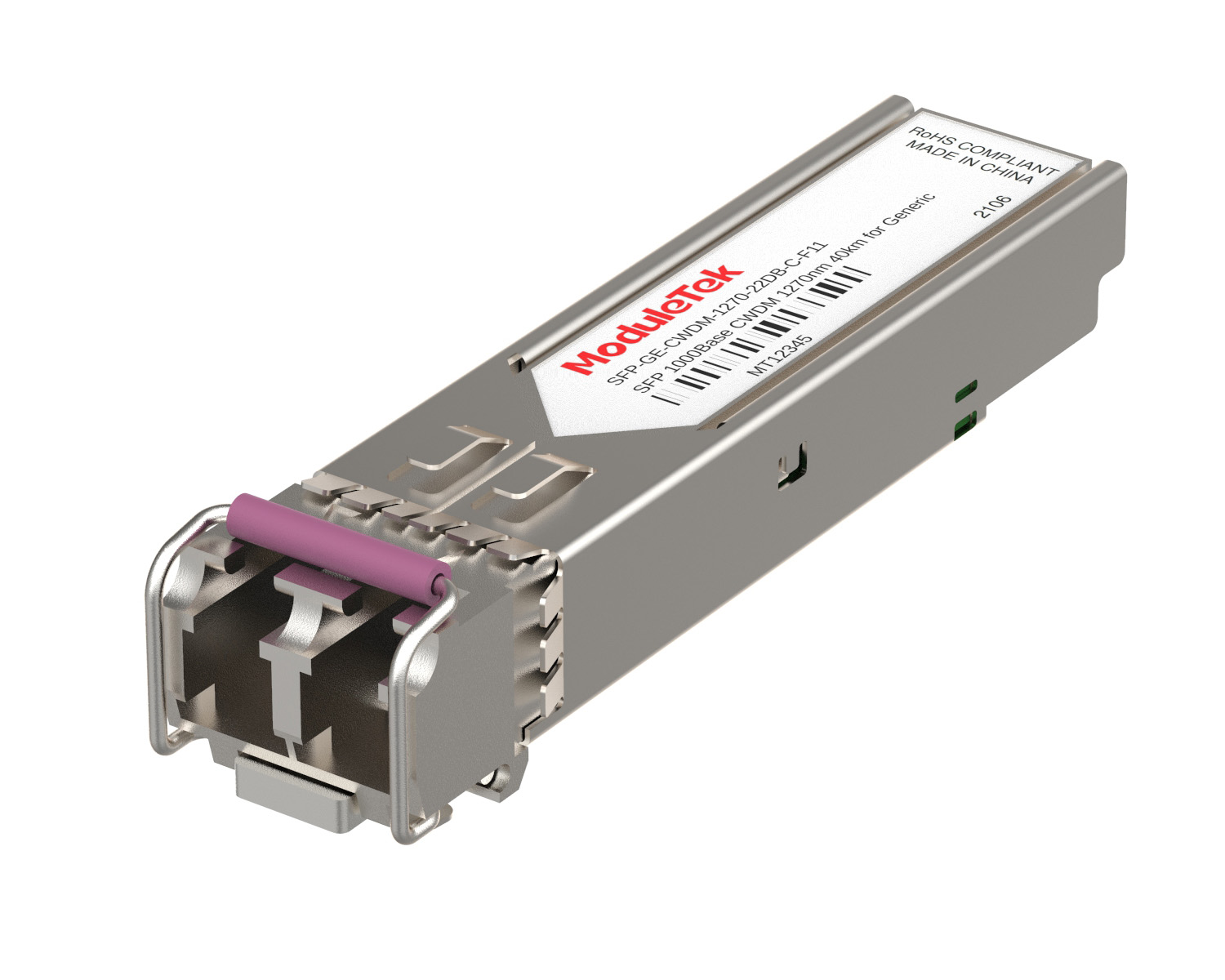 CWDM/DWDM Optical Transceivers
CWDM/DWDM Optical Transceivers SGMII Port Optical Transceivers
SGMII Port Optical Transceivers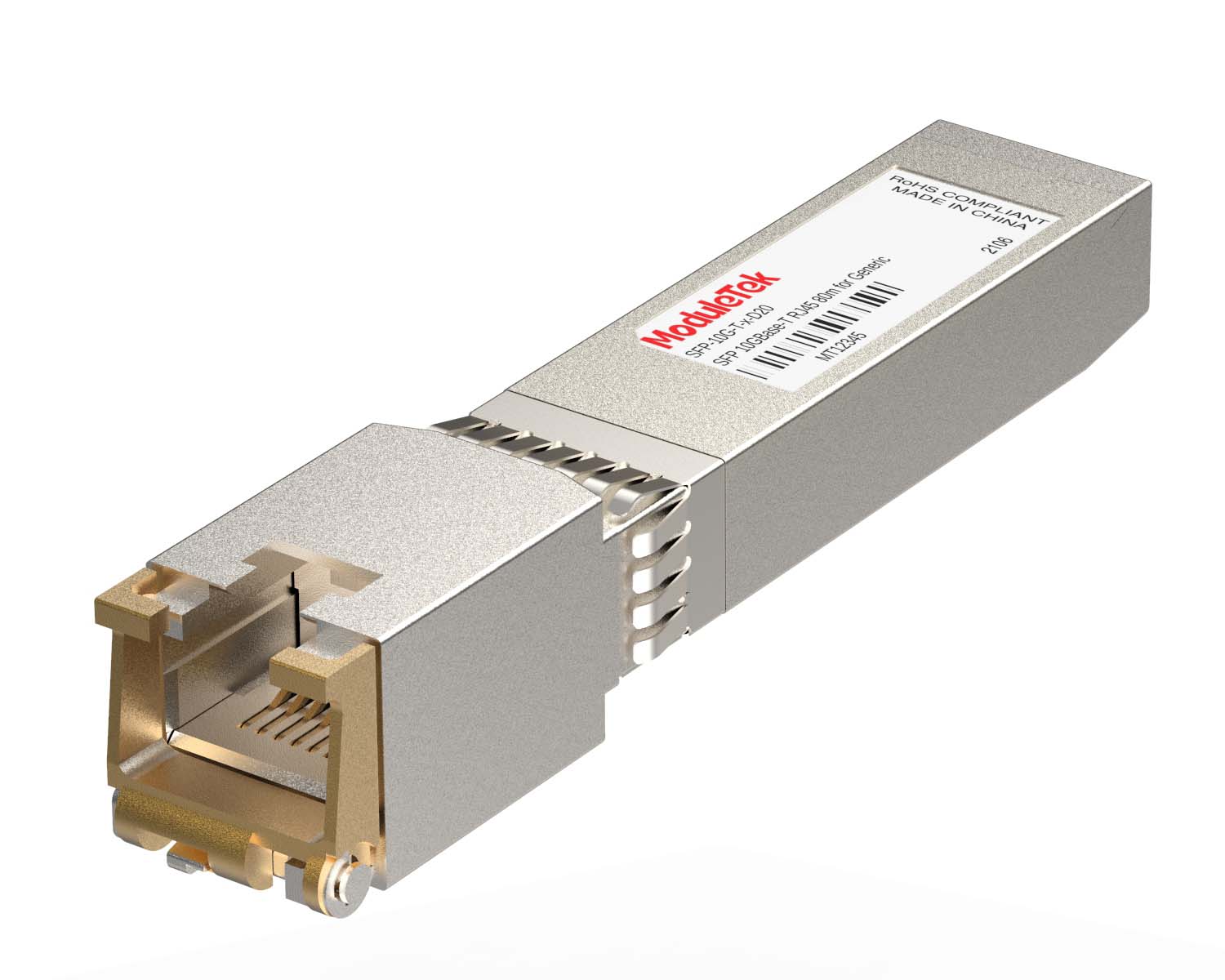 100M/1G/10G Coppers
100M/1G/10G Coppers Active Cable AOC
Active Cable AOC Direct Attach Cable DAC
Direct Attach Cable DAC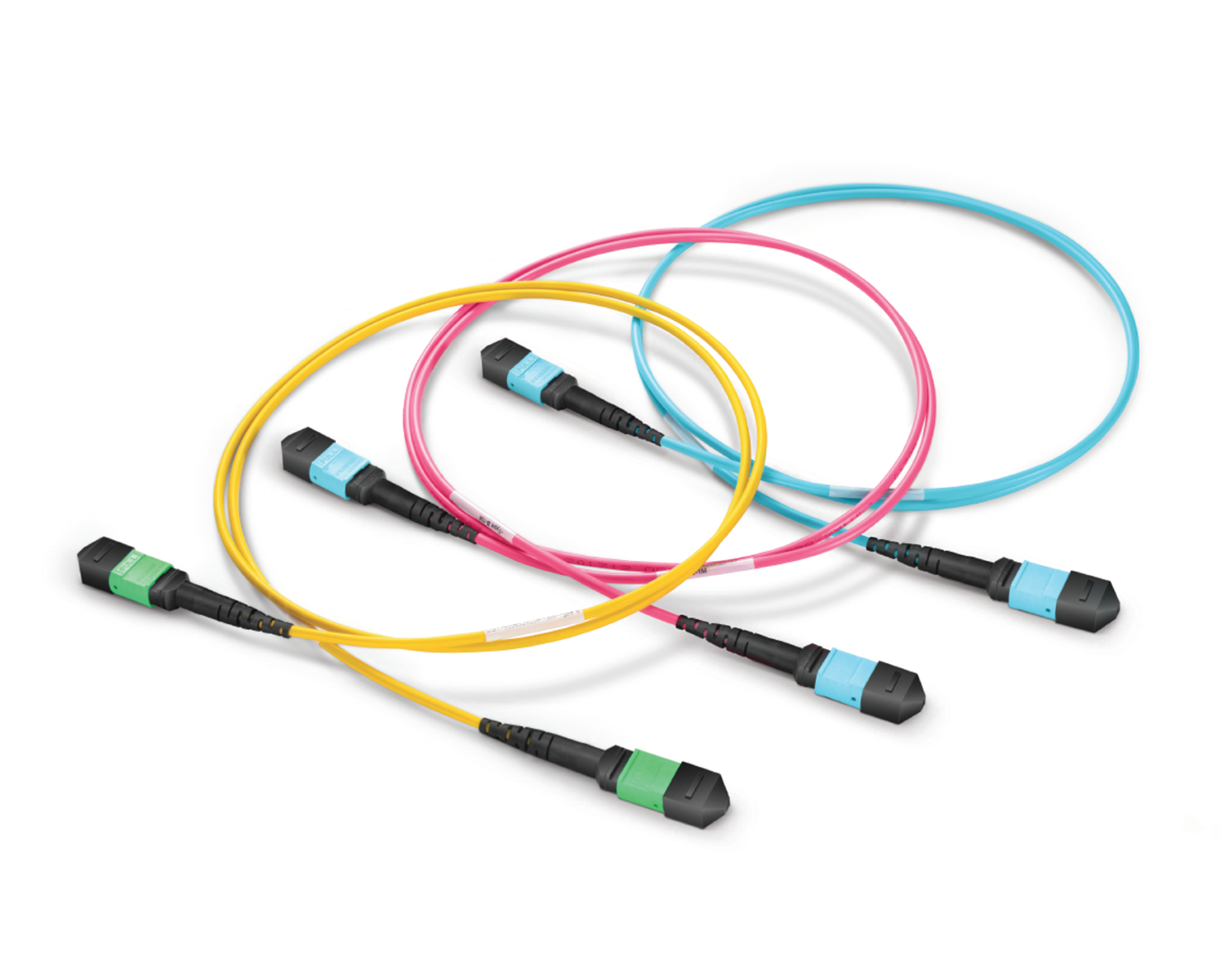 Regular/MTP-MPO Fiber Patch Cords
Regular/MTP-MPO Fiber Patch Cords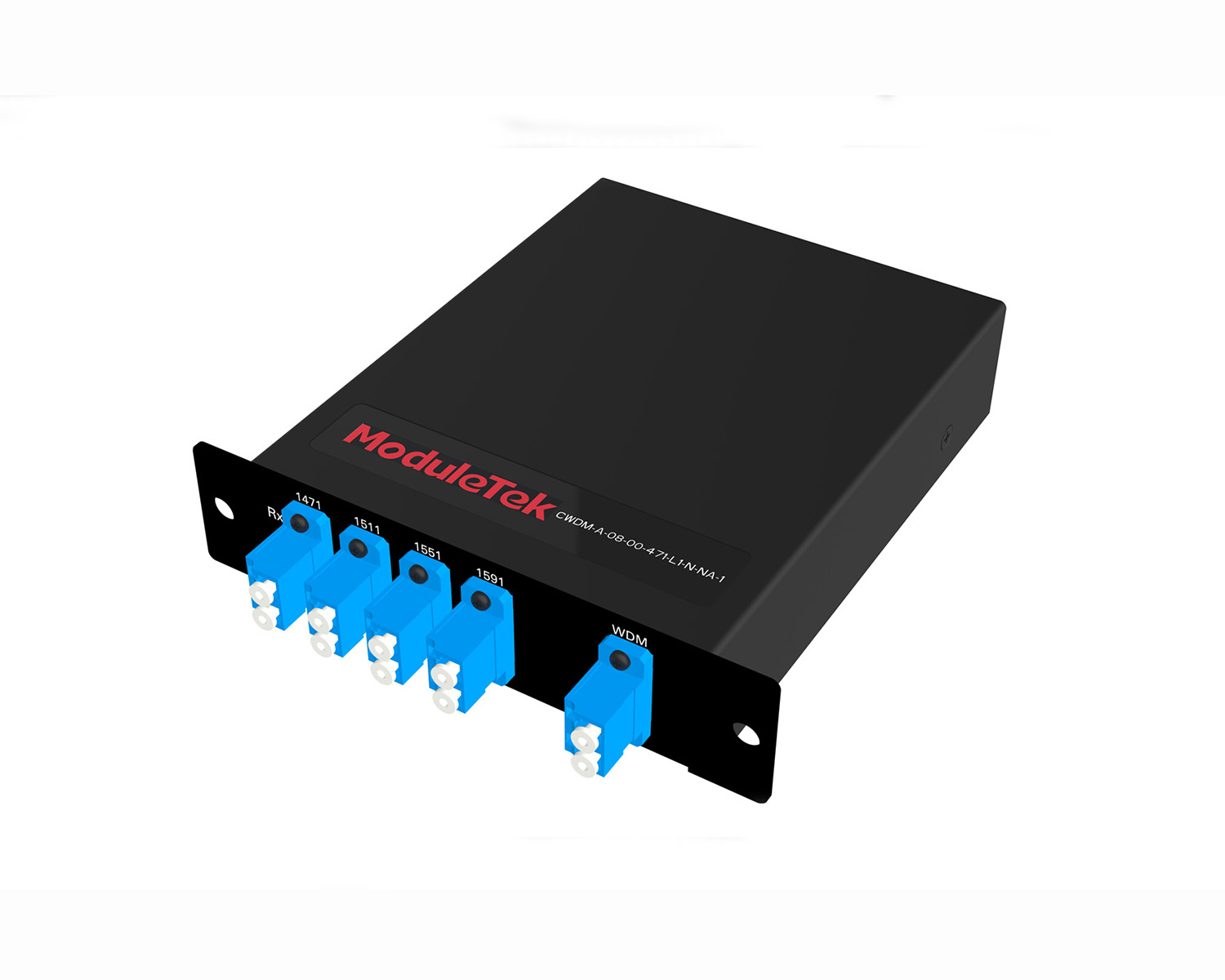 MT2011
MT2011 MT2010
MT2010 CodingBox
CodingBox QSFP to SFP Adapter
QSFP to SFP Adapter






