Common Non-Certification Alarm Messages for Switches
Time: 2025-05-15
To restrict the use of third-party modules on their devices, host manufacturers usually conduct inspections on the optical modules that are connected, including but not limited to reading the optical module manufacturer name, model number, serial number, custom part of the data (encrypted information in plain text or dynamic) and other information, to determine whether it is an original factory module or a certified compatible module; Different manufacturers have different handling strategies for modules that are non-original or fail the inspection, such as not supporting their use, generating alarms, or disabling some functions.
ModuleTek Laboratory lists some of the mainstream switch brands that have customized compatibility requirements, and shows you their measures for handling third-party modules.
Table 1 Common Non-Certification Alarms for Mainstream Switches
|
Host Brand
|
Incompatible Performance/Device Handling Measures | Module Non-authentication Alarm Information |
|
H3C
|
1. The console pop-up non-certification alarm messages after module access interface;
2. Identify that the vendor name is not H3C, and read DOM is not supported;
|
|
|
HUAWEI
|
1. The console pop-up non-certification alarm messages after module access interface;
2. There will be non-Huawei authentication module alarms in the identification information;
|
|
|
CISCO
|
1. The console pop-up unsupport alarm messages after module access interface;
2. The interface is forced to shut down;
|
|
|
EXTREME
|
1. Module identification type with "!" symbol indicates that it is not supported; |
|
|
JUNIPER
|
1. The console pop-up unsupport alarm messages after module access interface;
2. Module PART NUMBER is recognized as "NON-JNPR" in hardware information ;
|
|
|
DELL
|
1. The console pop-up non-certification alarm messages after module access interface;
2. The identification message determines if the module is a DELL certified module;
|
|
|
BROCADE
|
1. The console pop-up non-certification alarm messages after module access interface;
2. There will be an alarm for non-BROCADE certified modules, and reading DOM is not supported in the identification information.
|
|
|
NOKIA
|
1 . The console pop-up unsupported type after module access interface;
2 . The module status in the identification information also shows unsupported;
|
|
|
ARISTA
|
1. The console pop-up non-certification alarm messages after module access interface;
2. the interface is forced to shut down;
|
|
|
ARUBA
|
1. The optical module is recognized as unsupported;
2. The interface is forced to shut down, the orange light flashes alarm;
|
|
ModuleTek Limited is at your service.
If you have any questions about the above content, please contact us via email: sales@moduletek.com

 40G/100G Optical Transceivers
40G/100G Optical Transceivers 10G/25G Optical Transceivers
10G/25G Optical Transceivers 155M/622M/2.5G Optical Transceivers
155M/622M/2.5G Optical Transceivers 1G Optical Transceivers
1G Optical Transceivers FC 16G/32G Optical Transceivers
FC 16G/32G Optical Transceivers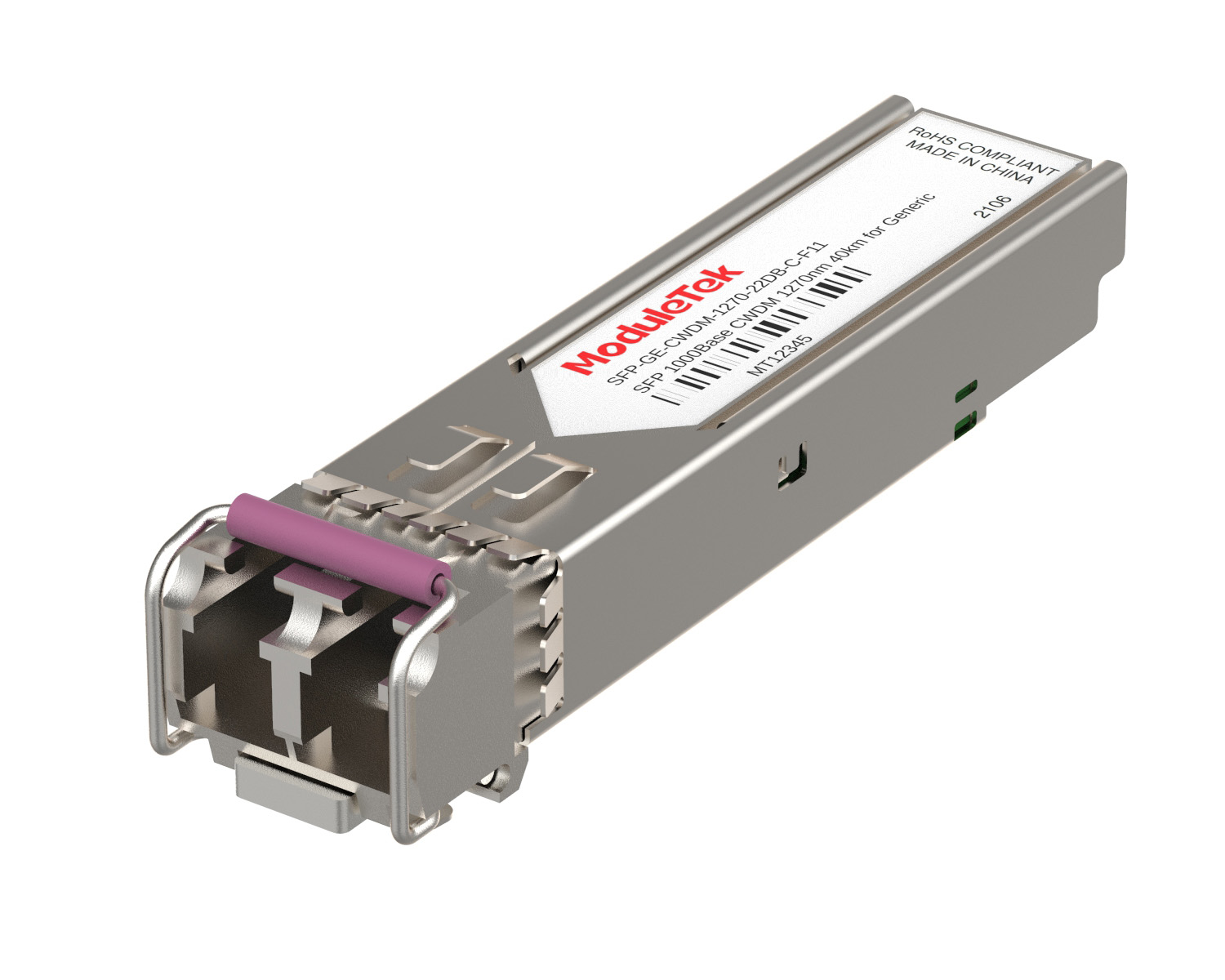 CWDM/DWDM Optical Transceivers
CWDM/DWDM Optical Transceivers SGMII Port Optical Transceivers
SGMII Port Optical Transceivers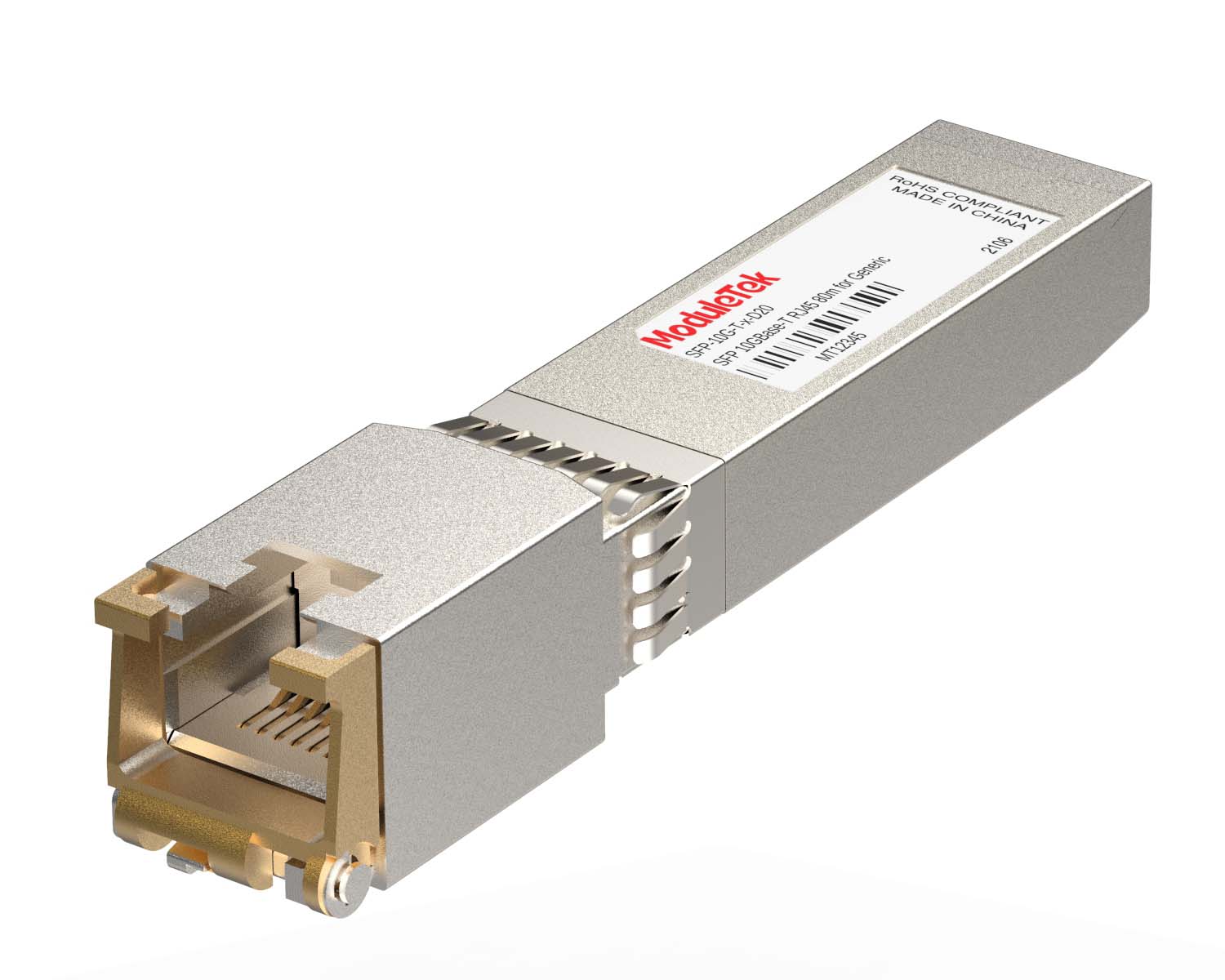 100M/1G/10G Coppers
100M/1G/10G Coppers Active Cable AOC
Active Cable AOC Direct Attach Cable DAC
Direct Attach Cable DAC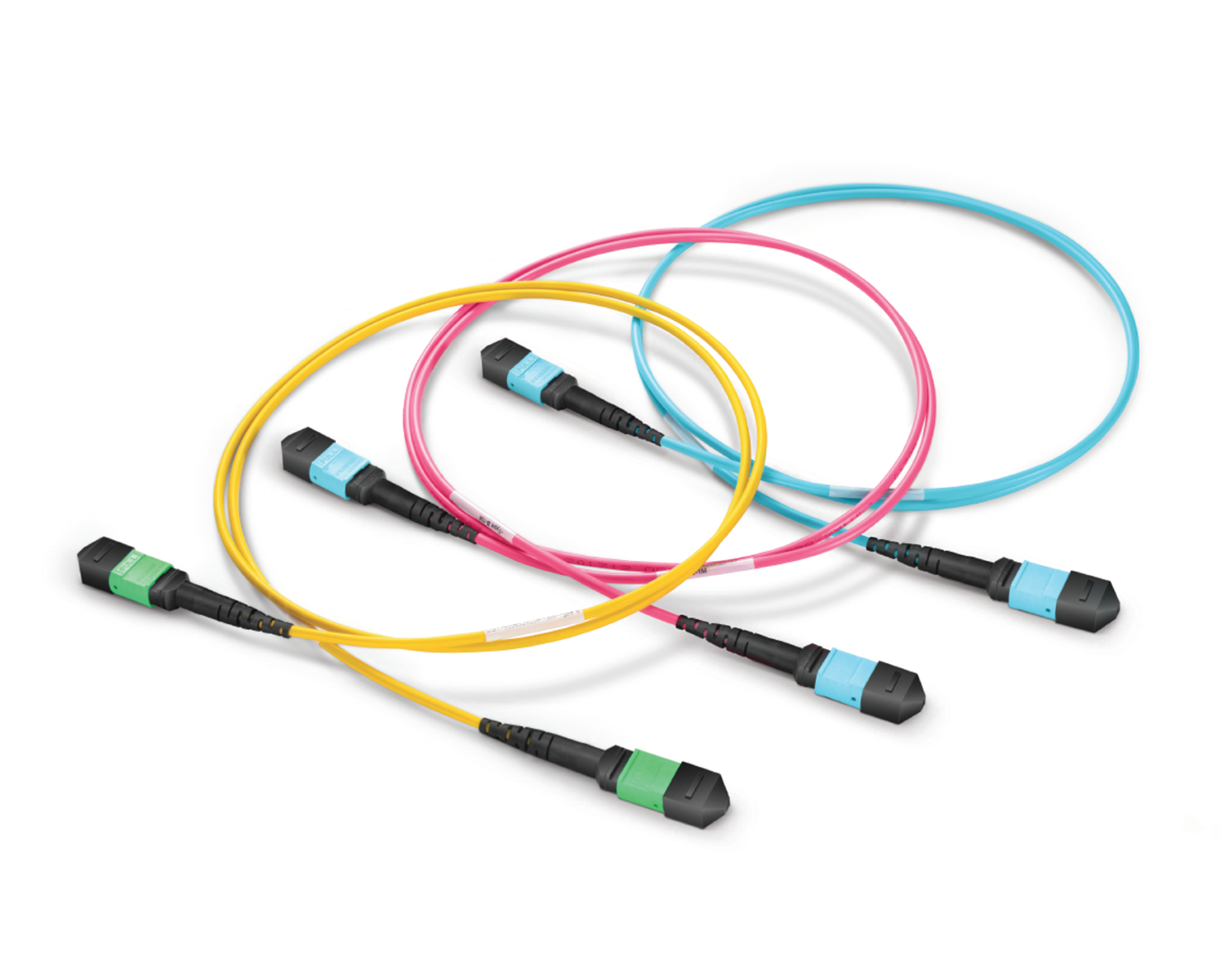 Regular/MTP-MPO Fiber Patch Cords
Regular/MTP-MPO Fiber Patch Cords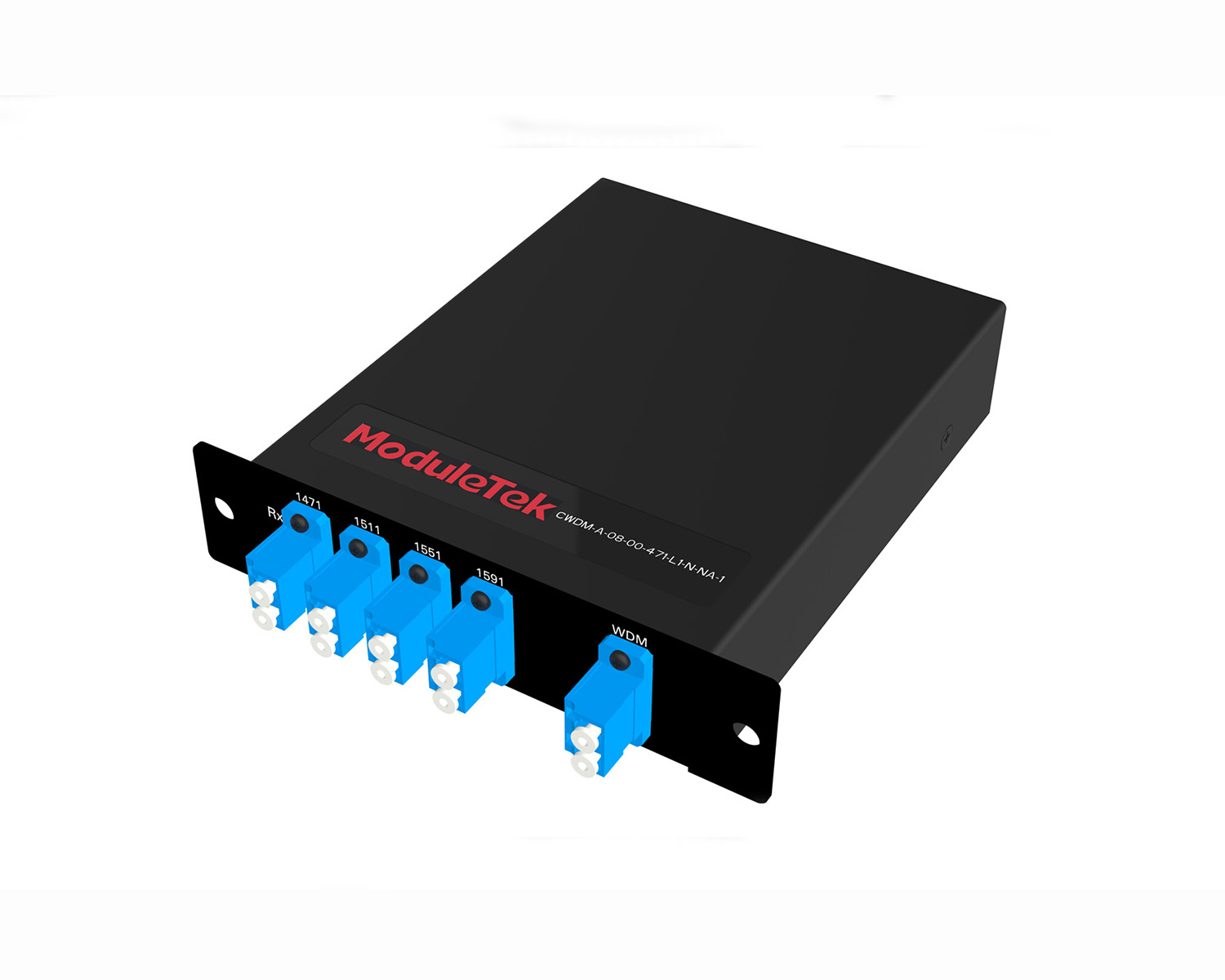 MT2011
MT2011 MT2010
MT2010 CodingBox
CodingBox QSFP to SFP Adapter
QSFP to SFP Adapter






