MOXA EDS-4014-4GS-2QGS-LV Switch Showcase
Time: 2025-05-15
ModuleTek Laboratory has purchased a MOXA EDS-4014-4GS-2QGS-LV switch, which can test 1G/2.5G SFP series products, and we will take you through the unboxing and inspection below.
Table 1 Equipment official description information
| Model | 10/100BaseT(X) port (RJ45 connector) | 100/100BaseSFP slot | 1000/2500BaseSFP slot | Operating Voltage | Pre-installed power supply module | Operating Temperature |
| EDS-4014-4GS-2QGS-LV | 8 | 4 | 2 | 9.6 to 60VDC | PWR-100-LV | -10 to 60℃ |
1. Product Unboxing
The device unboxing contains one mainframe, paper documents with Quick Installation Guide/Warranty Card/Certificate of Conformity/Product Notice, no other accessories.
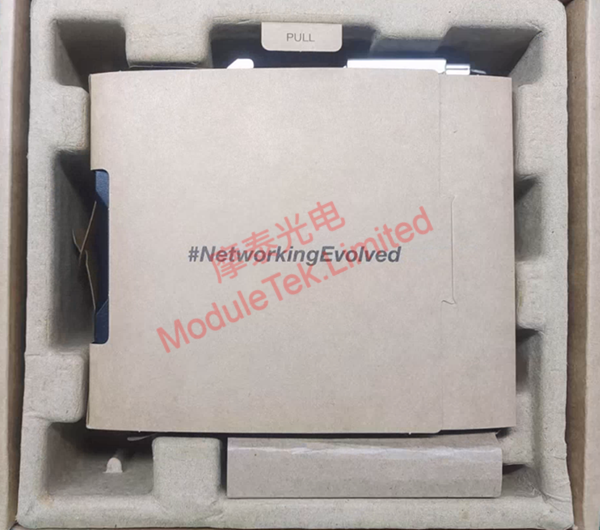
Figure 1 Internal structure of the package
There are 6 10/100Base T ports, 4 100/1000Base SFP ports, 2 1000/2500Base SFP ports, 1 RJ45 serial port, 1 USB reserved port, and 2 DC power supply connectors on the front panel of MOXA EDS-4014-4GS-2QGS-LV switch;

Figure 2 Device Panel
It can be seen that there is an SD card slot, a reset button, and a DIP switch inside after open the side dust cover;

Figure 3 Device SD card slot
The compact housing design of the device is suitable for narrow spaces; the design that all interface logos or LED indicators are displayed across two panels facilitates checking the device's working status from different angles.

Figure 4 Device bottom panel
2. Device Management
The device supports the use of command line interface (CLI) and WEB graphical user interface (GUI) for management; access to the power cord to power up the device, connect the computer to the switch by the serial port using a MOXA RJ45 to DB9 serial cable; the default baud rate: 115200, the initial account/password: admin/moxa, log in to the device console.

Figure 5 MOXA serial cable

Figure 6 Device power-up
Use the SFP-GE-LX compatible MOXA module of ModuleTek and Patch cord to connect to MOXA EDS-4014-4GS-2QGS-LV switch, the module can be normal LINK, you can check the interface status and module identification information after execute the command "show interfaces interface-type interface-id ".
Connect to any RJ45 port of the switch (default IP: 192.168.127.253) to access the local browser user interface; after entering the web management page, the homepage displays device and system information.
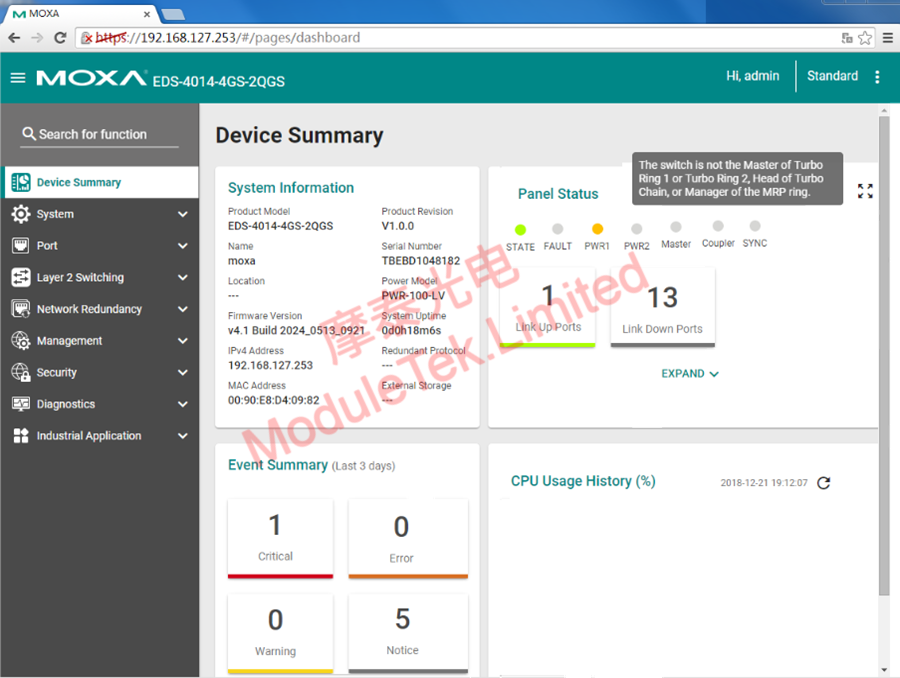
Figure 7 WEB interface home page
You can see the interface status in the WEB page that Device Summary->Panel Status->EXPAND.
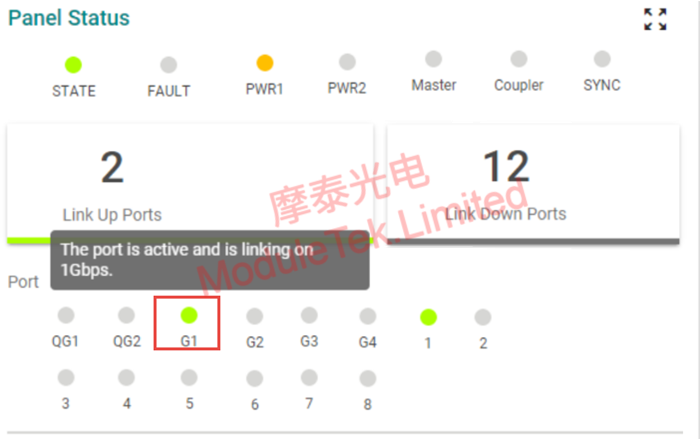
Figure 8 Interface Status Information
You can see the interface identification module type and no optical module DOM information is displayed in the WEB page that Port->Port Interface->Port Settings.

Figure 9 Interface Identification Type
The optical module products of ModuleTek can be well compatible with MOXA's related equipment, welcome to buy.
If you have any questions about the above content, please contact us via email: sales@moduletek.com

 40G/100G Optical Transceivers
40G/100G Optical Transceivers 10G/25G Optical Transceivers
10G/25G Optical Transceivers 155M/622M/2.5G Optical Transceivers
155M/622M/2.5G Optical Transceivers 1G Optical Transceivers
1G Optical Transceivers FC 16G/32G Optical Transceivers
FC 16G/32G Optical Transceivers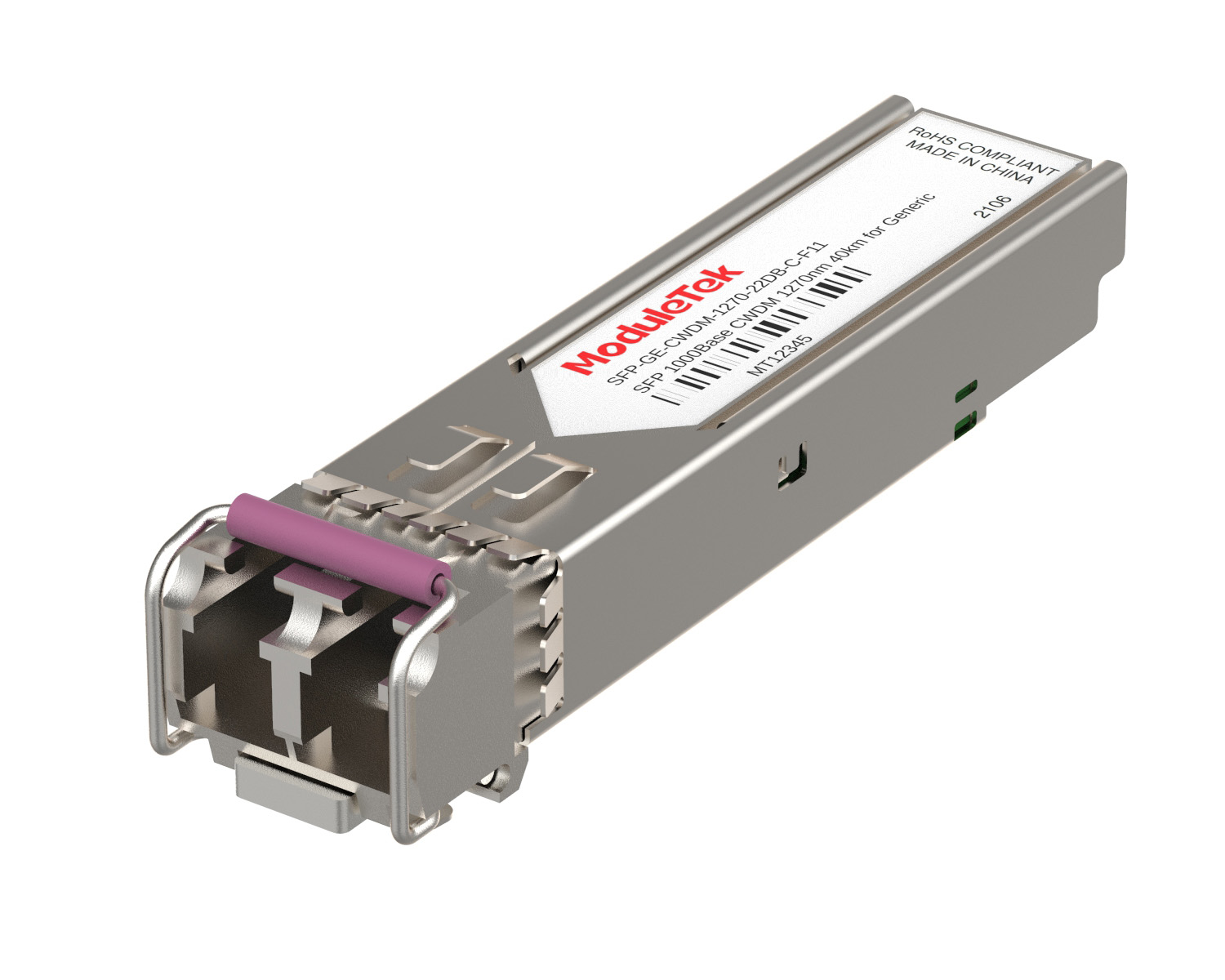 CWDM/DWDM Optical Transceivers
CWDM/DWDM Optical Transceivers SGMII Port Optical Transceivers
SGMII Port Optical Transceivers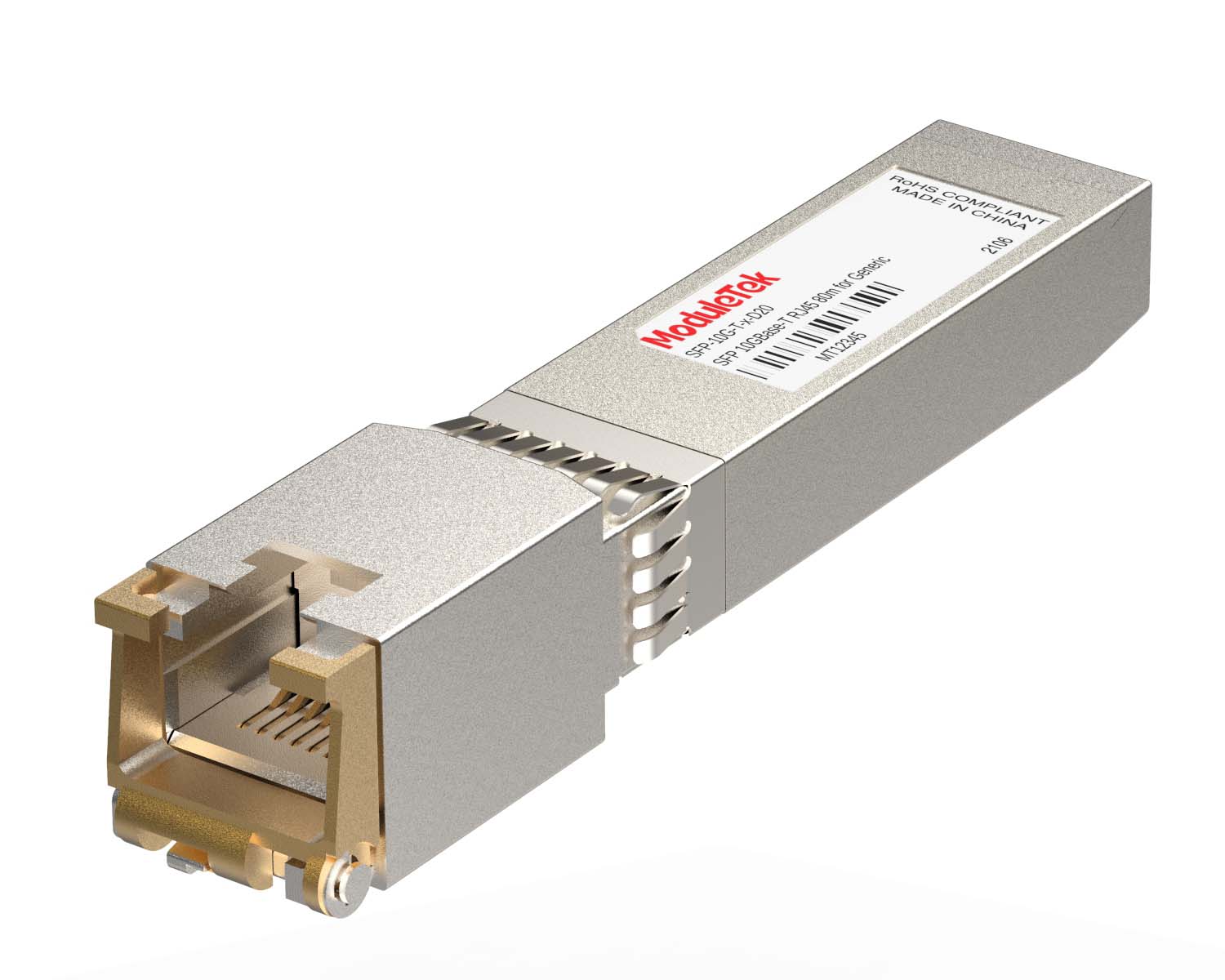 100M/1G/10G Coppers
100M/1G/10G Coppers Active Cable AOC
Active Cable AOC Direct Attach Cable DAC
Direct Attach Cable DAC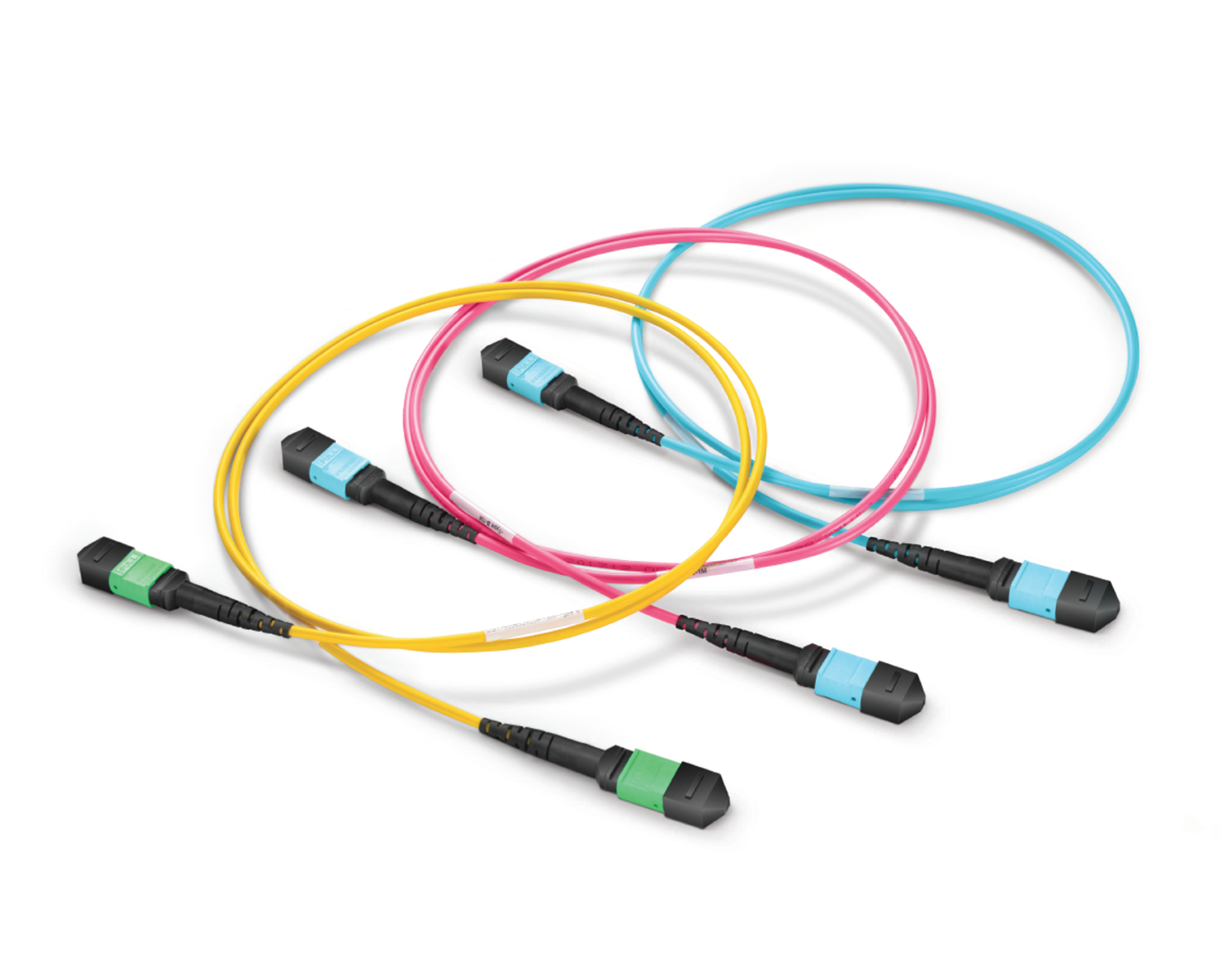 Regular/MTP-MPO Fiber Patch Cords
Regular/MTP-MPO Fiber Patch Cords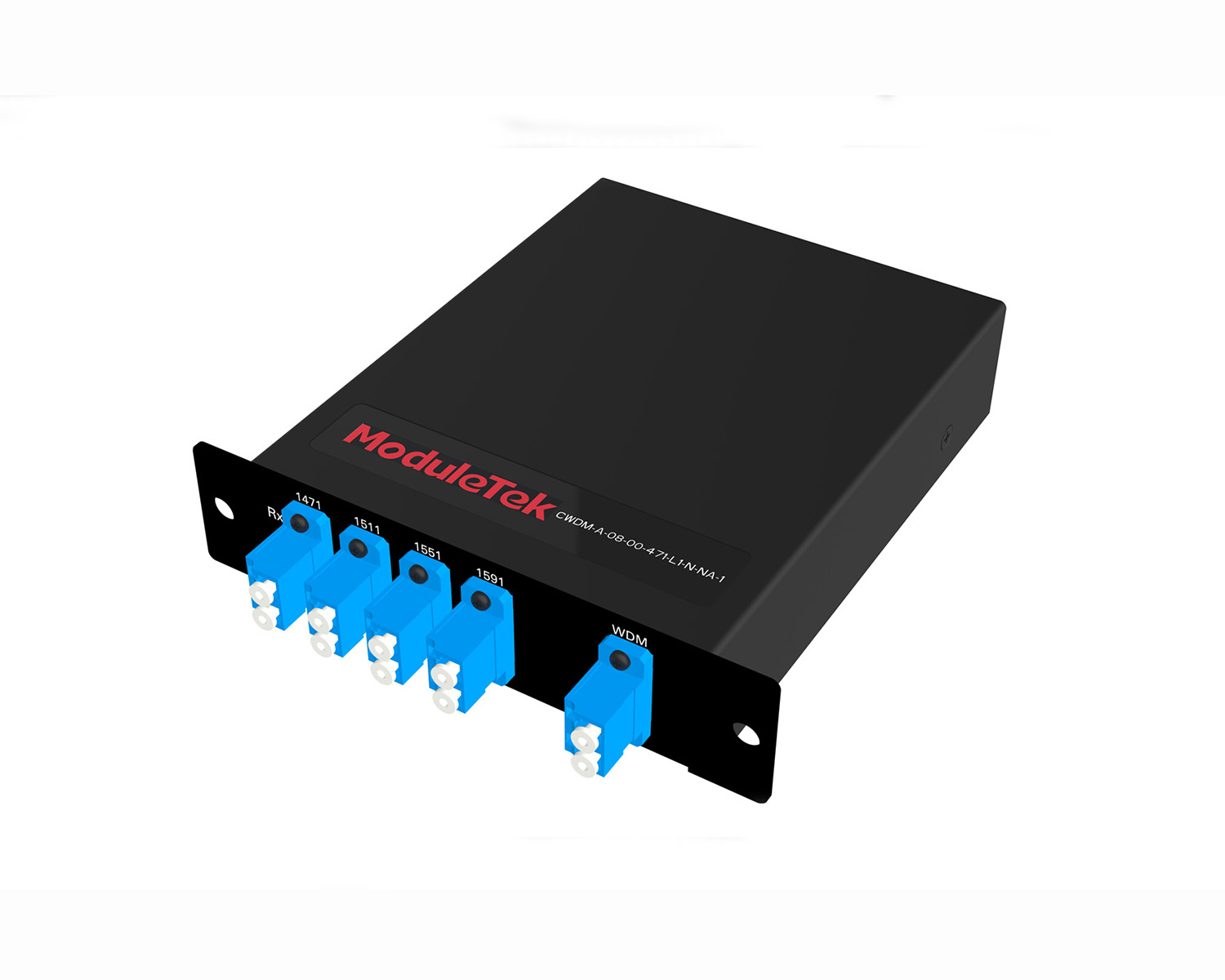 MT2011
MT2011 MT2010
MT2010 CodingBox
CodingBox QSFP to SFP Adapter
QSFP to SFP Adapter






