How to Read Optical Module Information on Brocade Fibre Channel Switches
Time: 2025-05-21
When an optical module works on a switch, it is usually necessary to read the internal information of the module to understand its working status, such as module connection status, real-time transmit/receive optical power, temperature, etc., by identifying the module information, the encoding compatibility between the module and the switch can be checked how to check the working status and internal information of the optical module during use?
Taking the Brocade 57-1000485-01 32G SW SFP+ module connected to a BROCADE G720 switch as an example, the following steps demonstrate the specific operations to read the information of the connected optical module on a BROCADE Fibre Channel switch.
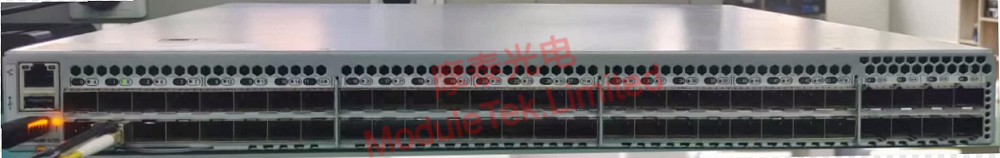
Figure 1 Schematic diagram of optical module accessing switch
1. Status of optical module
Execute the command "diagshow" to view the interface information;
The output content of this command includes interface rate, duplex mode, interface status, etc. (Active as UP is a prerequisite for the work of optical module).
2. Optical module identification
Execute the command "sfpshow port_number " to view the identification information and digital diagnosis of the optical module on the interface.
Explanation: port_number is the slot number and interface number where the module is located, you can execute the command "diagshow" to view or determine the interface number according to the switch panel; if you do not know the interface slot number and interface number, you can do not input it, and then it will output the brief identification information of all interfaces.
The output under this command has two parts of information, one is module identification information, including module package, rate, model, vendor, serial number, wavelength, etc.
The other part is real-time data diagnostics, through which you can monitor whether the working status of the optical modules on both end devices is normal.
3. Interface rate configuration
Execute the command "switchcfgspeed speed " to adjust the interface rate, this command will change the speed of all interfaces of the switch.
Note: speed refers to the desired interface speed to be configured, such as 16, 32, etc.
Moduletek can provide various optical modules compatible with BROCADE switch, welcome to buy.
If you have any questions about the above content, please contact us via email: sales@moduletek.com

 40G/100G Optical Transceivers
40G/100G Optical Transceivers 10G/25G Optical Transceivers
10G/25G Optical Transceivers 155M/622M/2.5G Optical Transceivers
155M/622M/2.5G Optical Transceivers 1G Optical Transceivers
1G Optical Transceivers FC 16G/32G Optical Transceivers
FC 16G/32G Optical Transceivers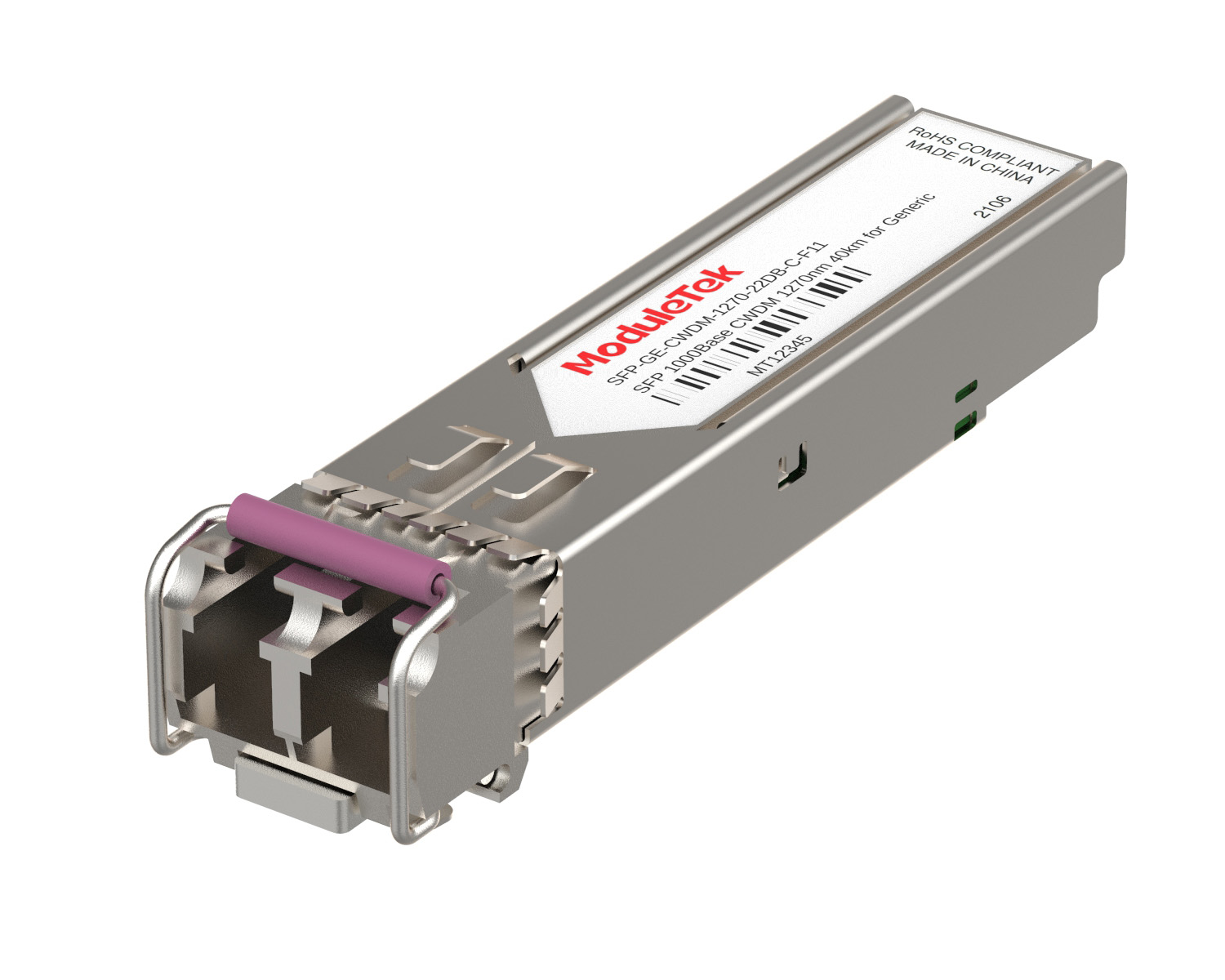 CWDM/DWDM Optical Transceivers
CWDM/DWDM Optical Transceivers SGMII Port Optical Transceivers
SGMII Port Optical Transceivers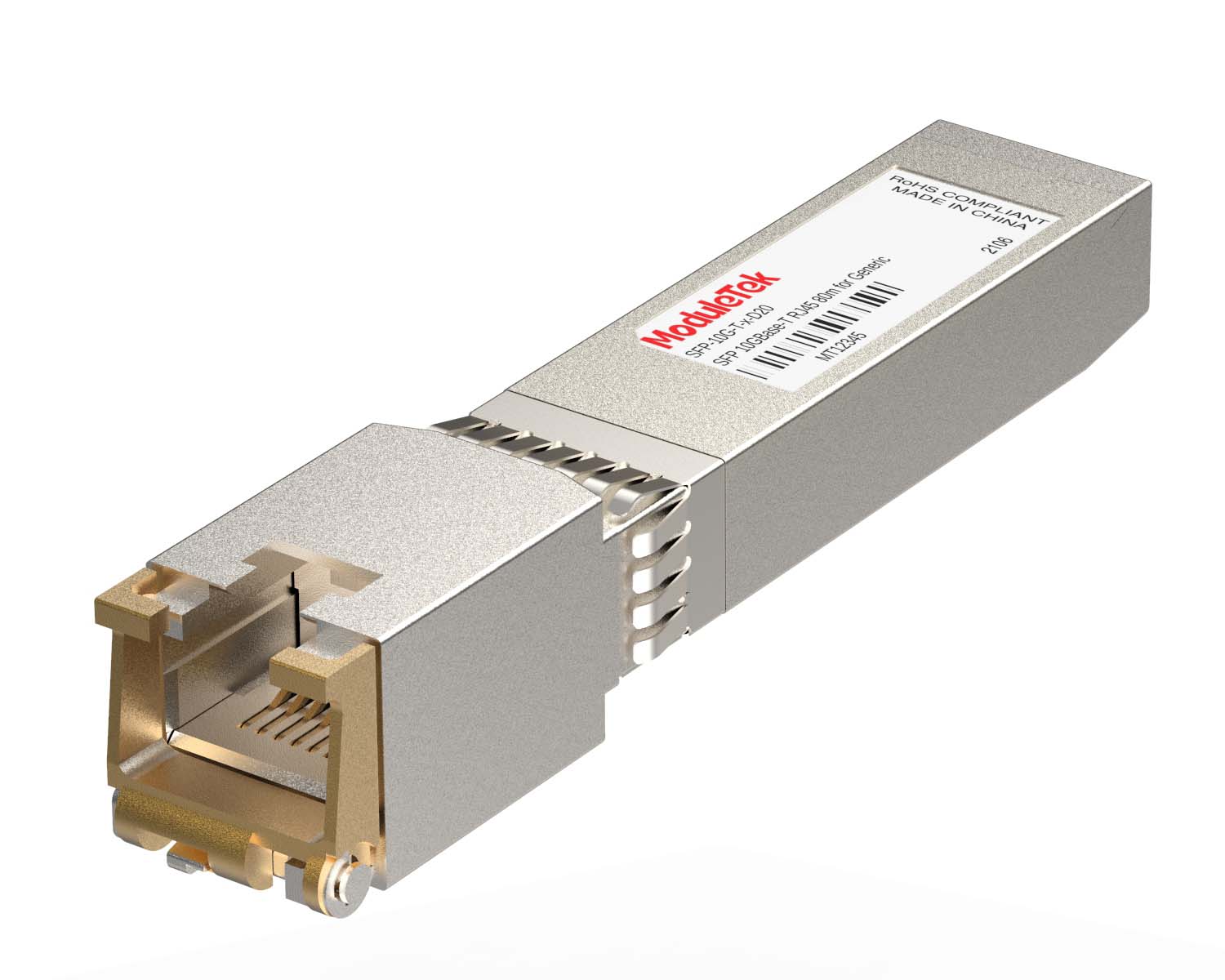 100M/1G/10G Coppers
100M/1G/10G Coppers Active Cable AOC
Active Cable AOC Direct Attach Cable DAC
Direct Attach Cable DAC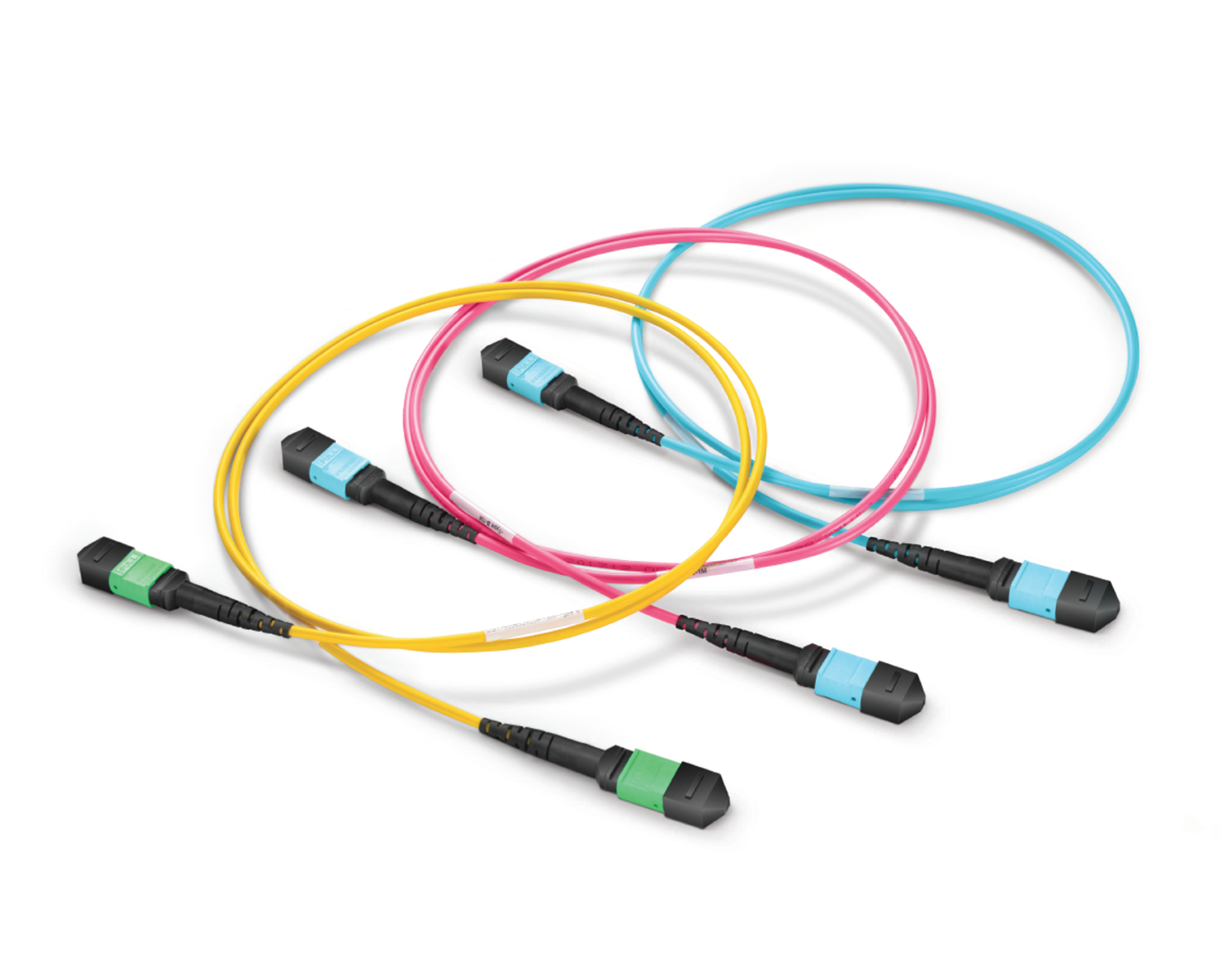 Regular/MTP-MPO Fiber Patch Cords
Regular/MTP-MPO Fiber Patch Cords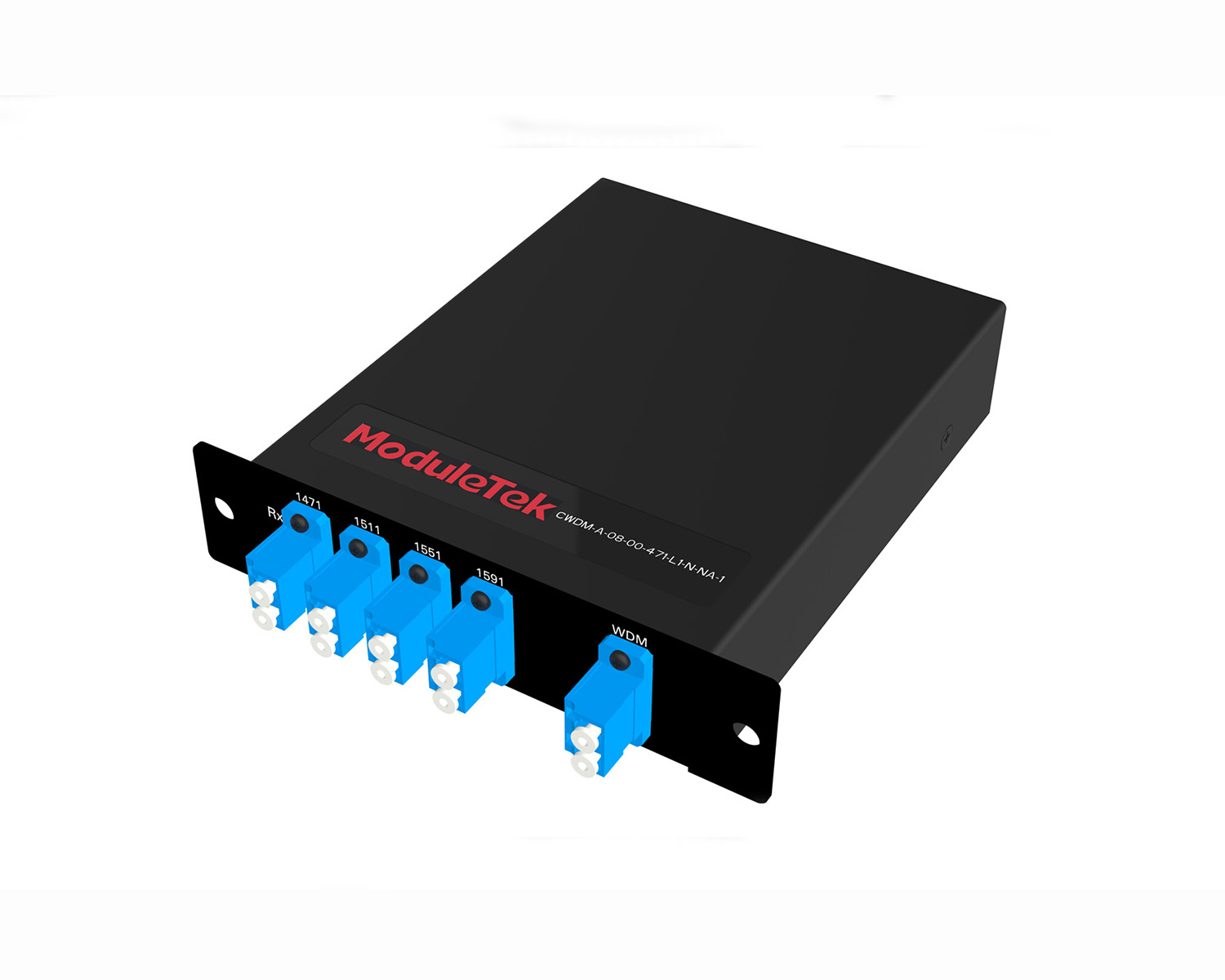 MT2011
MT2011 MT2010
MT2010 CodingBox
CodingBox QSFP to SFP Adapter
QSFP to SFP Adapter






