Configuring Port Breakout and Aggregate on the H3C S6850 Switch
Time: 2025-09-05
Previously, we introduced methods for configuring interface breakoutting and aggregating on various Cisco switches. This time, using the H3C S6850-56HF switch (Software Version: 7.1.070, Release 6710) as a practical test example, we will demonstrate how to configurebreakoutting and aggregating for QSFP interfaces on H3C S6800 series switches:
1. In the initial state, the QSFP interface operates in aggregated mode. When checking the interface, only one independent interface is visible. The default speed is auto, and it supports configuration to 40G/100G speeds.
2. In system mode, enter interface configuration mode and execute the command "using Split_speed". This command breakouts the combined QSFP interface into separate logical interfaces. Breakout options include 10G/25G/50G, etc., and the configuration takes effect immediately after execution.
3. After configuring breakout interfaces, inspecting the interface reveals that the original single interface has been divided into four logical interfaces, the interface names change to correspond to their respective speeds, and the interface display order is rearranged based on the new interface names.
4. In system mode, enter interface configuration mode and execute the command "using hundredgige" to cancel interface breakoutting. The interfaces will then aggregate back to the device's initial state.
ModuleTek Limited is at your service !
If you have any questions about the above content, please contact us via email: sales@moduletek.com

 40G/100G Optical Transceivers
40G/100G Optical Transceivers 10G/25G Optical Transceivers
10G/25G Optical Transceivers 155M/622M/2.5G Optical Transceivers
155M/622M/2.5G Optical Transceivers 1G Optical Transceivers
1G Optical Transceivers FC 16G/32G Optical Transceivers
FC 16G/32G Optical Transceivers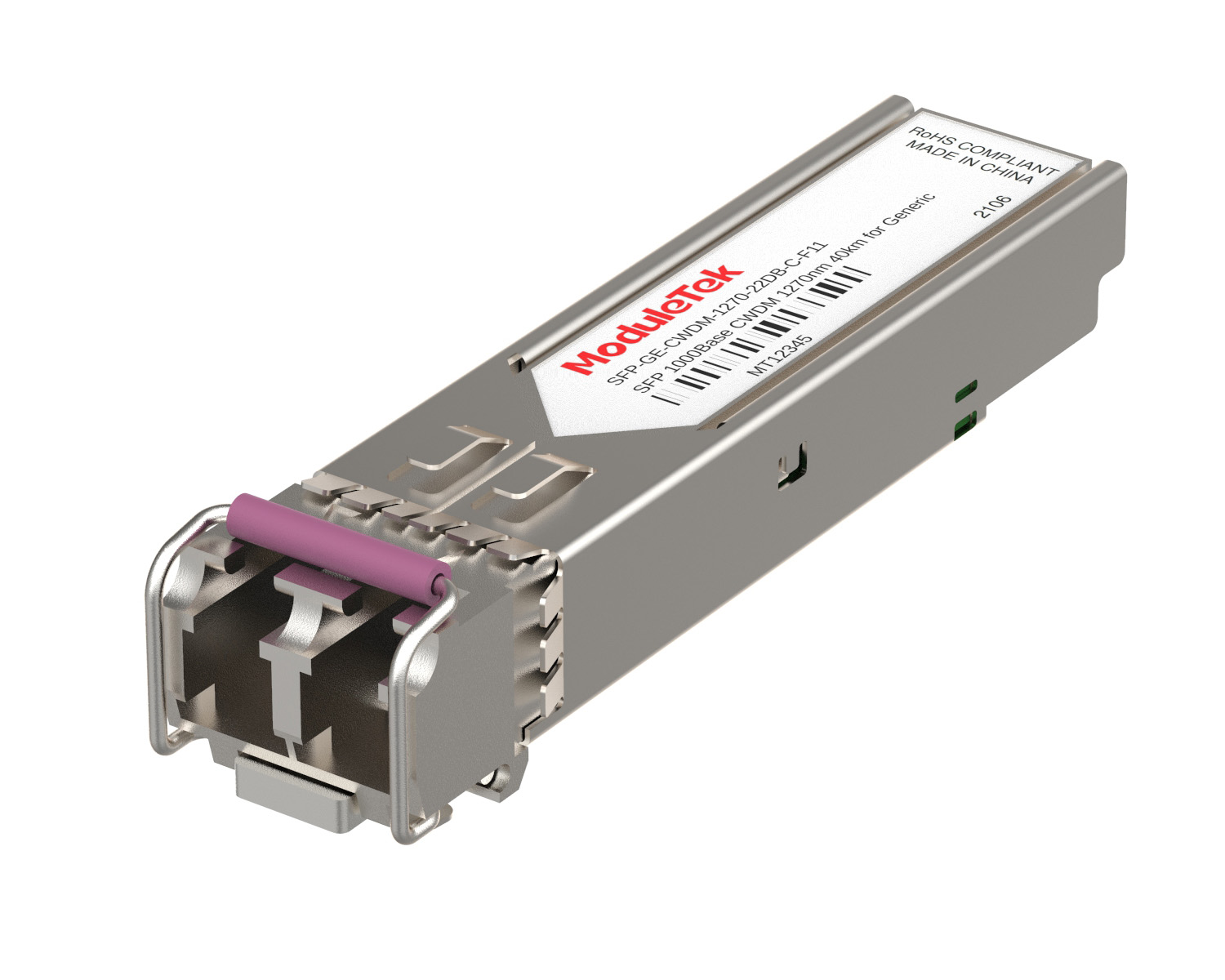 CWDM/DWDM Optical Transceivers
CWDM/DWDM Optical Transceivers SGMII Port Optical Transceivers
SGMII Port Optical Transceivers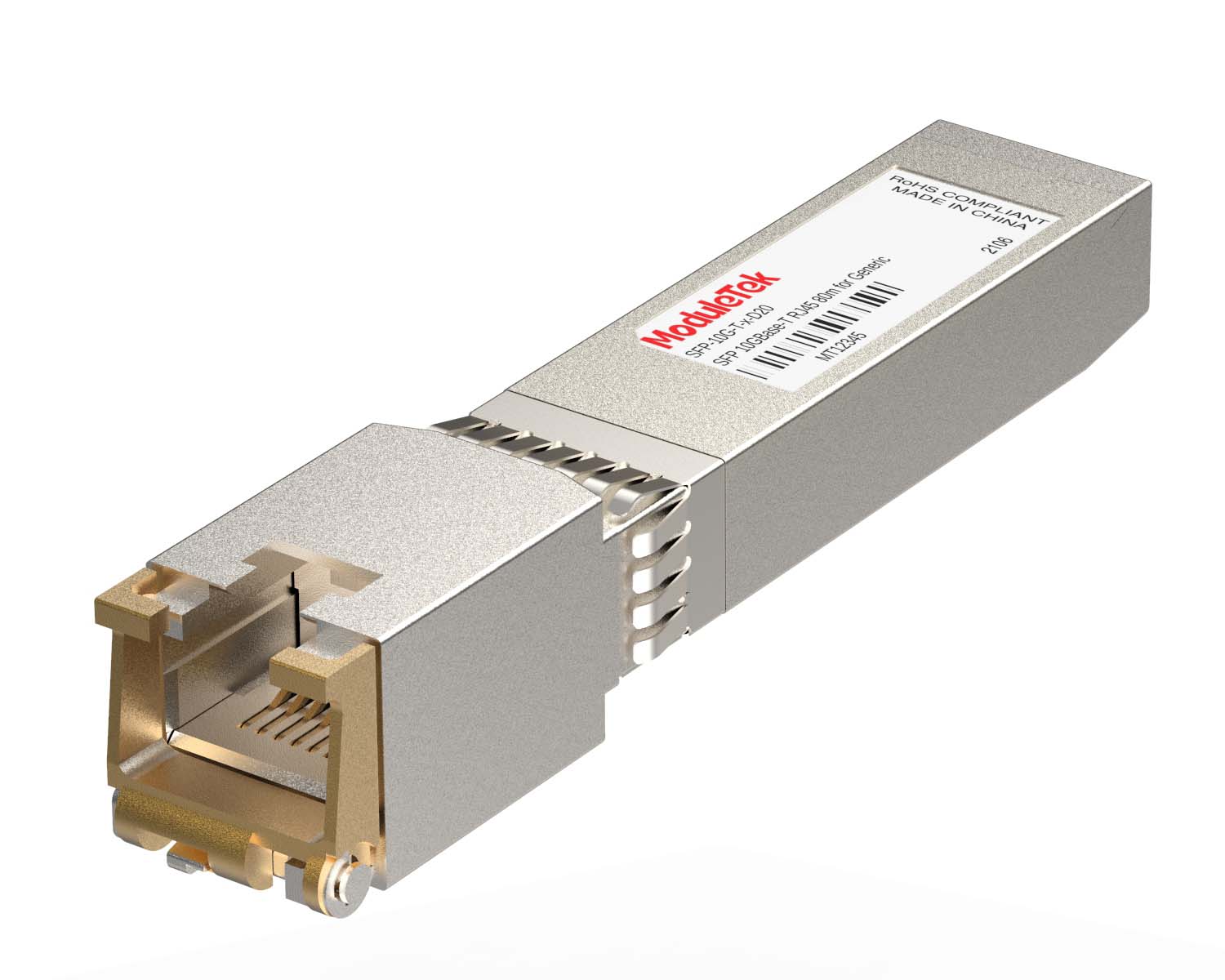 100M/1G/10G Coppers
100M/1G/10G Coppers Active Cable AOC
Active Cable AOC Direct Attach Cable DAC
Direct Attach Cable DAC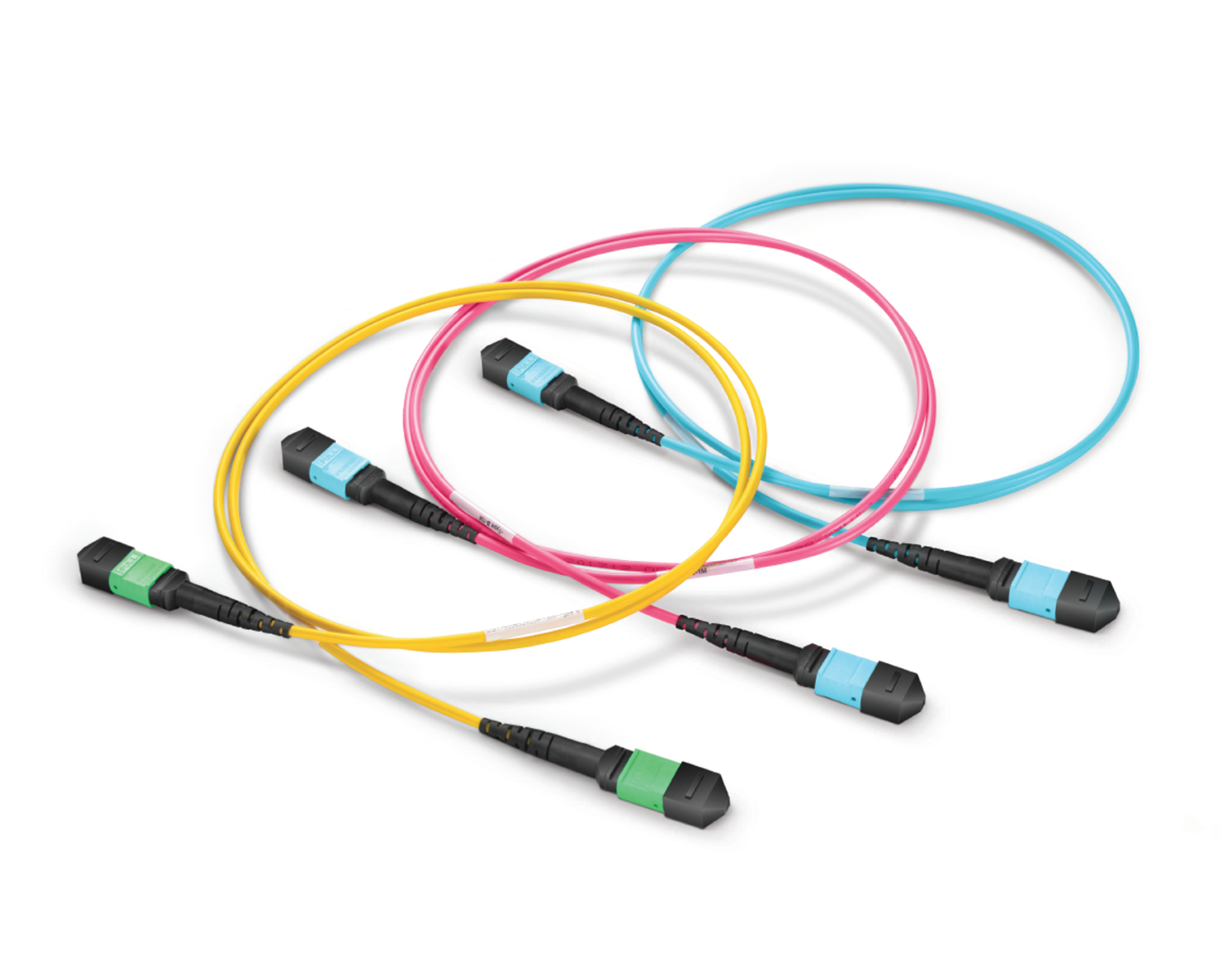 Regular/MTP-MPO Fiber Patch Cords
Regular/MTP-MPO Fiber Patch Cords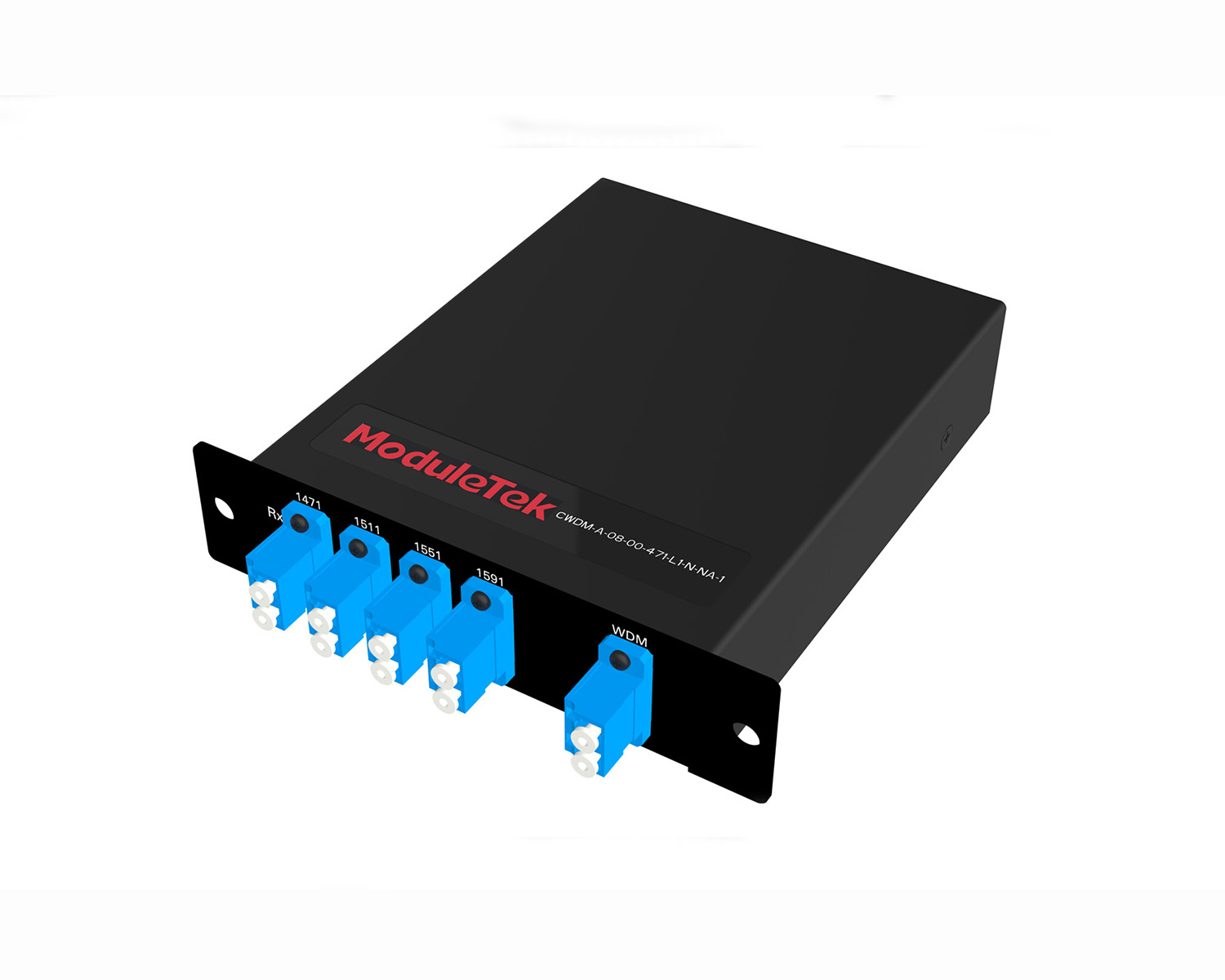 MT2011
MT2011 MT2010
MT2010 CodingBox
CodingBox QSFP to SFP Adapter
QSFP to SFP Adapter






