How to Configure Interface Breakout and Aggregate on Ruijie RG-S6510 Series Switches
Time: 2025-09-12
Using the actual test on the Ruijie RG-S6510-48VS8CQ-X switch (Software Version: S6500-X86_RGOS 11.0(5)B9P63) as an example, this guide demonstrates the configuration methods for breakoutting and aggregating the QSFP interfaces of Ruijie RG-S6510 series switches:
1. In the initial state of the device interface, the QSFP interface is in aggregated mode. When checking the interface, only one independent interface is visible. The default speed is auto, and it can be configured to 40G or 100G.
2. In global mode, execute the command "split interface interface-type interface-number" to breakout the aggregated QSFP interface. There is no breakoutting mode option available. After executing the command, you need to save the configuration and restart the device for the settings to take effect.
Note: "interface-type interface-number" refers to the interface type and interface number where the module is located. You can execute the command "show interface" to view this information, as well as details such as interface speed and duplex mode.
3. After configuring the interface for breakoutting, checking the interface will show that the originally independent single interface has been converted into 4 logical interfaces. When viewing specific interfaces, you will find that the default speed of the breakout logical interfaces is 25G.
4. If you want to configure the 4×10G mode, you need to enter the logical interface configuration mode and set the interface speed to 10G. It is only necessary to modify the speed of one of the interfaces; the other 3 logical interfaces will automatically synchronize the speed.
5. In global mode, execute the command "no split interface interface-type interface-number" to cancel interface breakoutting. After executing the command, save the configuration and restart the device. At this point, the interface will be aggregated back to the initial state of the device.
ModuleTek Limited is at your service !
If you have any questions about the above content, please contact us via email: sales@moduletek.com

 40G/100G Optical Transceivers
40G/100G Optical Transceivers 10G/25G Optical Transceivers
10G/25G Optical Transceivers 155M/622M/2.5G Optical Transceivers
155M/622M/2.5G Optical Transceivers 1G Optical Transceivers
1G Optical Transceivers FC 16G/32G Optical Transceivers
FC 16G/32G Optical Transceivers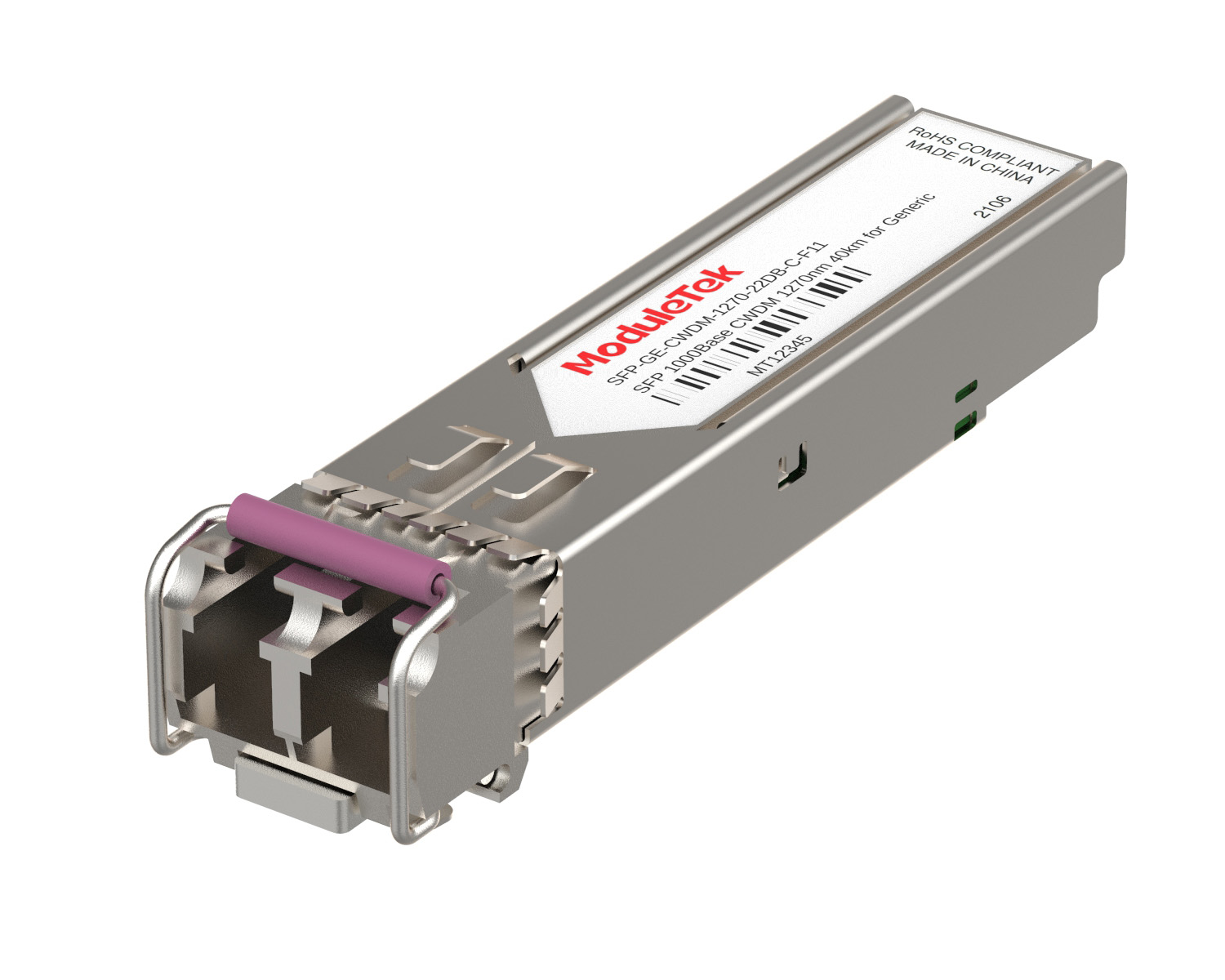 CWDM/DWDM Optical Transceivers
CWDM/DWDM Optical Transceivers SGMII Port Optical Transceivers
SGMII Port Optical Transceivers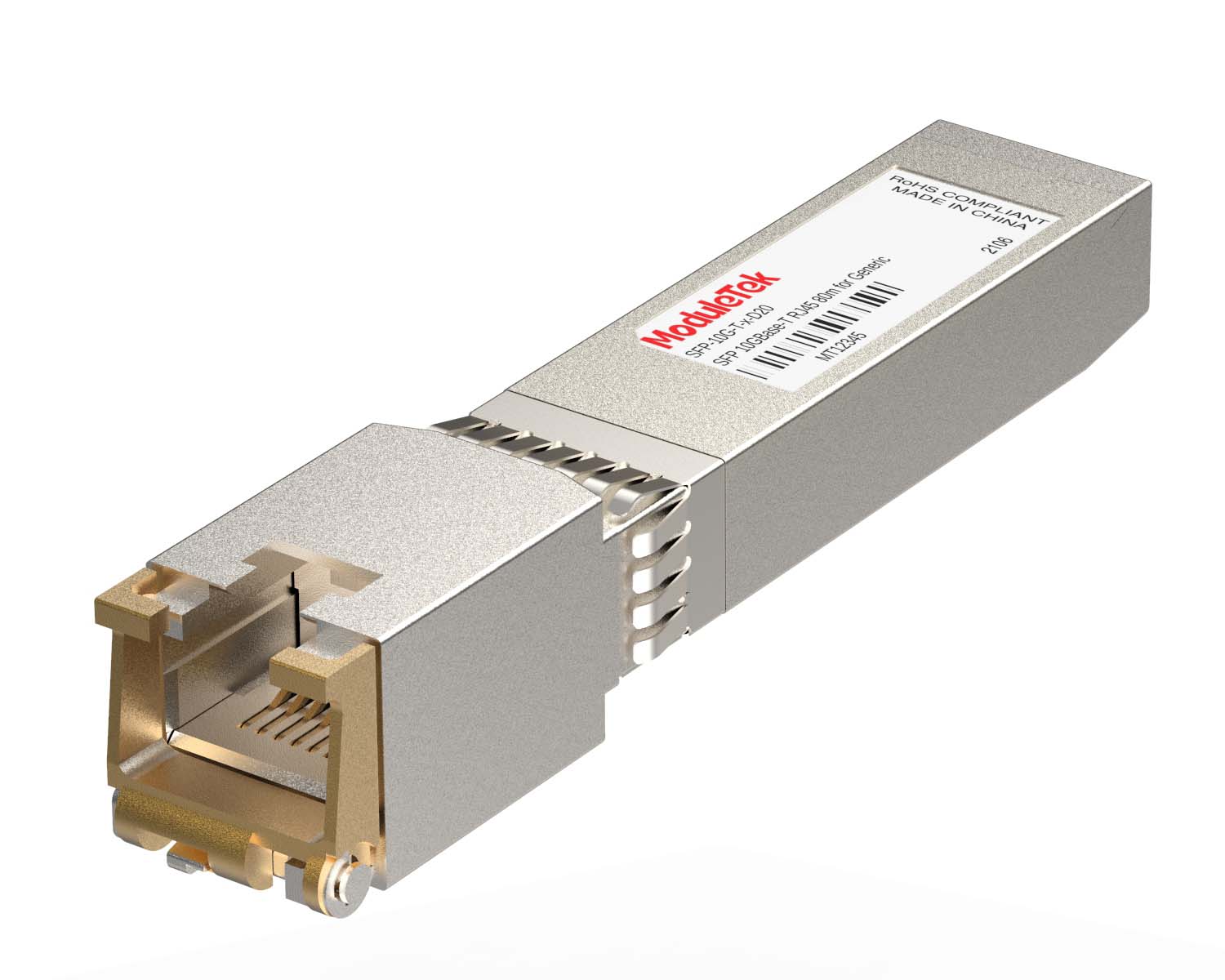 100M/1G/10G Coppers
100M/1G/10G Coppers Active Cable AOC
Active Cable AOC Direct Attach Cable DAC
Direct Attach Cable DAC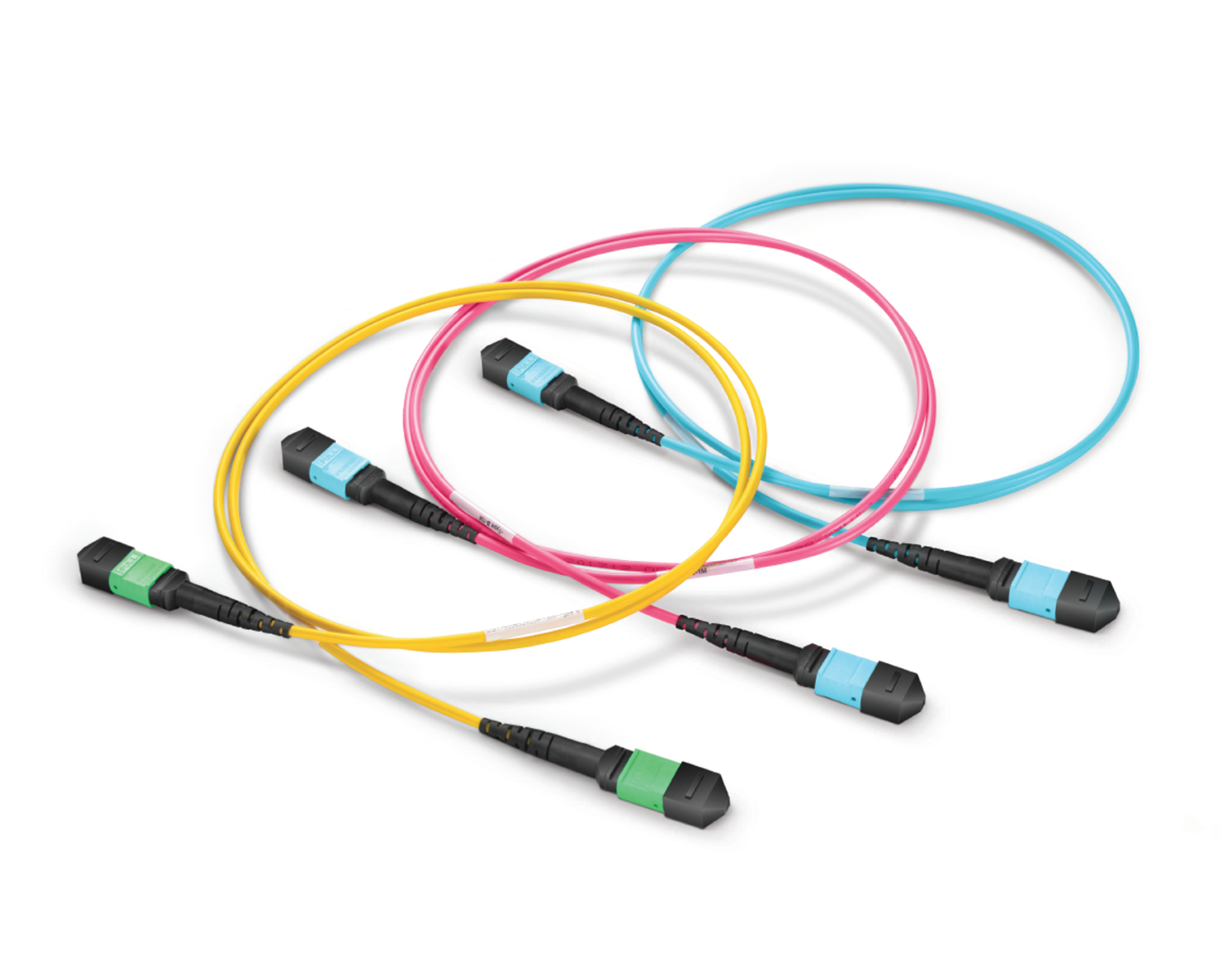 Regular/MTP-MPO Fiber Patch Cords
Regular/MTP-MPO Fiber Patch Cords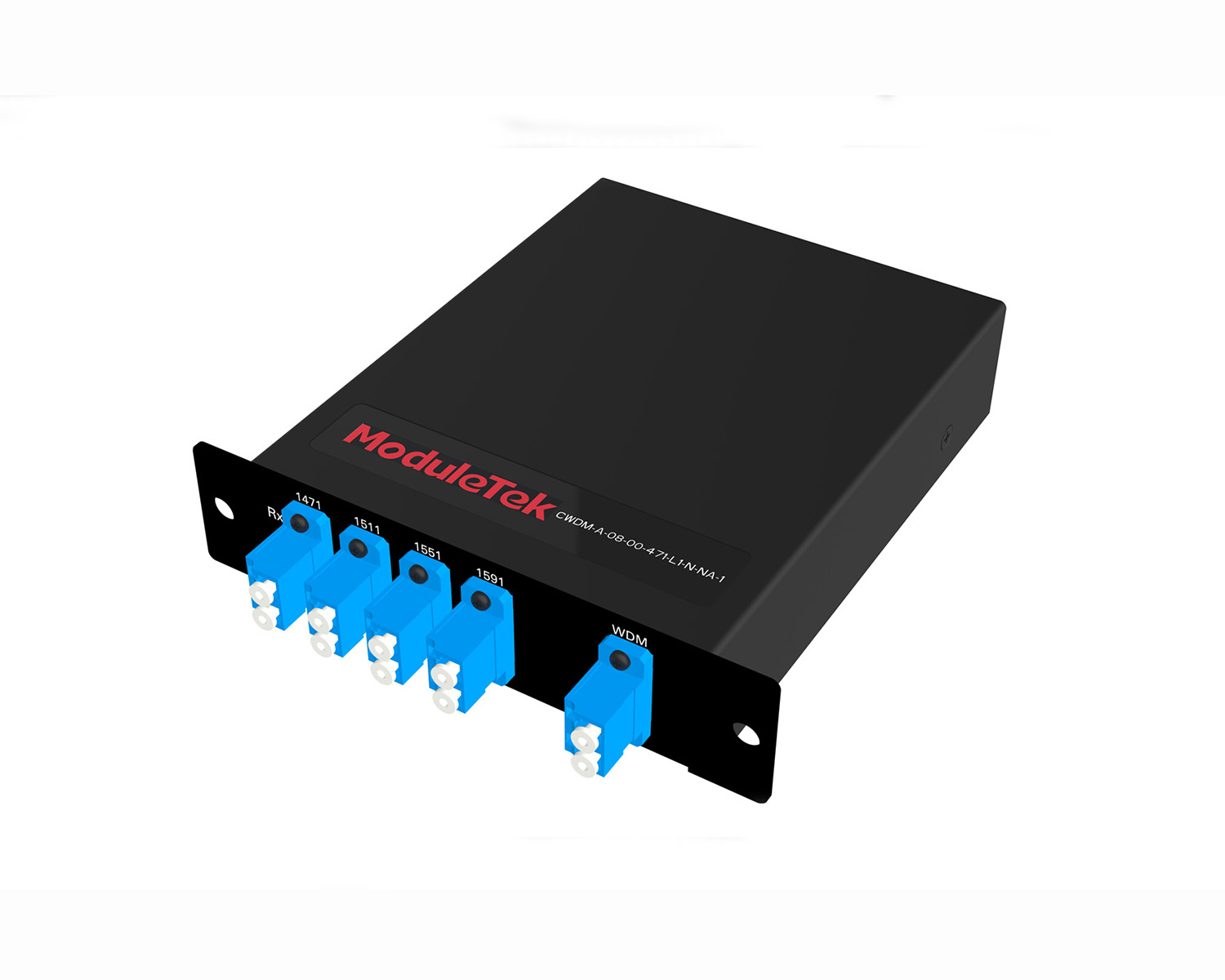 MT2011
MT2011 MT2010
MT2010 CodingBox
CodingBox QSFP to SFP Adapter
QSFP to SFP Adapter






