NETGEAR M4250-26G4XF-PoE+ Switch Unboxing
Time: 2024-01-19
NETGEAR Inc. is an American manufacturer of network equipment, wireless network solutions provider, develops and sells routers, firewalls, switches, network storage, wireless devices and so on. The company was founded in 1996 and entered China in 2002.
Moduletek Laboratory purchased a NETGEAR M4250-26G4XF-PoE+ GSM4230PX switch to test the 1G/10G SFP product line, and the following takes you through the unboxing and acceptance process.
Table 1 Device Official Description Information
| Model Name | Description | Model number |
| M4250-26G4XF-PoE+ | AV Line 24x1G PoE+480W 2x1G and 4xSFP+Managed Switch | GSM4320PX |
● 24-port 10/100/1000BASE-T(RJ45)PoE+with 480W PoE budget
● 2-port 10/100/1000BASE-T (RJ45)
● 4-port 1000/10GBASE-X(SFP+)
● 132 Gbps non-blocking fabric across 30 ports
● Out-of-band 1G Ethernet management port
● USB-C and RJ45 RS232 console ports and USB-A storage port
● Front black display panel and all ports in the back
● Possible reversed mounting with ports in the front
● Rack-mounting standard brackets
● Longer brackets for recessed mounting (2 inches/5 cm)
● Threaded hole in front (1xM10)for clamps
● Threaded holes on the bottom(4xM5)for 50x100mm VESA plates
● Selectable fan modes for fanless,quiet,or cool operation
● Dimensions(WxDxH):440x43.2x400 mm
● Weight:5.45Kg(12.02Ib)
The equipment out of the box contains a host computer, a box of accessories (a three-legged power cord, a two-legged power cord (including grounding), a RJ45 to RS232 serial cable, a USB-A to USB-C control cable, a package of screws and rack angle iron, product manuals and warranty).
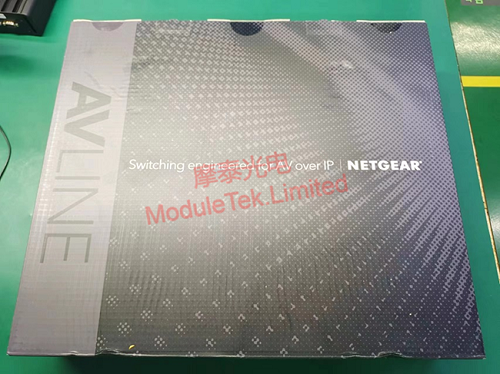
Figure 1 GSM4230PX external packaging

Figure 2 GSM4230PX main unit and accessories
The front panel mainly contains interface status indicators, one USB-A storage port, and one USB-C LED external port; the back panel mainly contains 26 RJ45 ports, 4 SFP ports (supporting 1G/10G), one USB-C serial port, one RJ45 serial port, one network management port, and one power access hole (with independent switch).

Figure 3 GSM4230PX front/back panel
Access to the power cord to power up the device, access to the RJ45 twisted pair cable, SFP DAC products, you can see that the front and rear panels corresponding to the interface indicator will be synchronized on, this design is more convenient for users to keep an eye on the interface status at any time.

Figure 4 GSM4230PX device power-up
Using RJ45 to DB9 serial cable, PC connects to the switch through the serial port; the default baud rate of the device: 115200, account: admin, password: admin123, log in to the console, execute the command "show version " to view the device model and system version information.
The SFP port supports 1G and 10G rates, and the interface rate can be switched in the following way: In the interface configuration mode, execute the command "speed speed duplex " to configure the interface rate and duplex mode.
Note: "speed duplex" is the actual optional rate and duplex mode, which can be configured by using the ? to obtain a list of commands that can be executed at the speed prompt.
Access the 1G SX optical module of Moduletek , the switch can recognize the module type correctly. For commands related to viewing optical module information, refer to: How To View Port Status And Optical Module Information On Netgear Switches .
The optical module products of Moduletek can be well compatible with NETGEAR's related equipment, welcome to buy.
If you have any questions about the above content, please contact us via email: sales@moduletek.com

 40G/100G Optical Transceivers
40G/100G Optical Transceivers 10G/25G Optical Transceivers
10G/25G Optical Transceivers 155M/622M/2.5G Optical Transceivers
155M/622M/2.5G Optical Transceivers 1G Optical Transceivers
1G Optical Transceivers FC 16G/32G Optical Transceivers
FC 16G/32G Optical Transceivers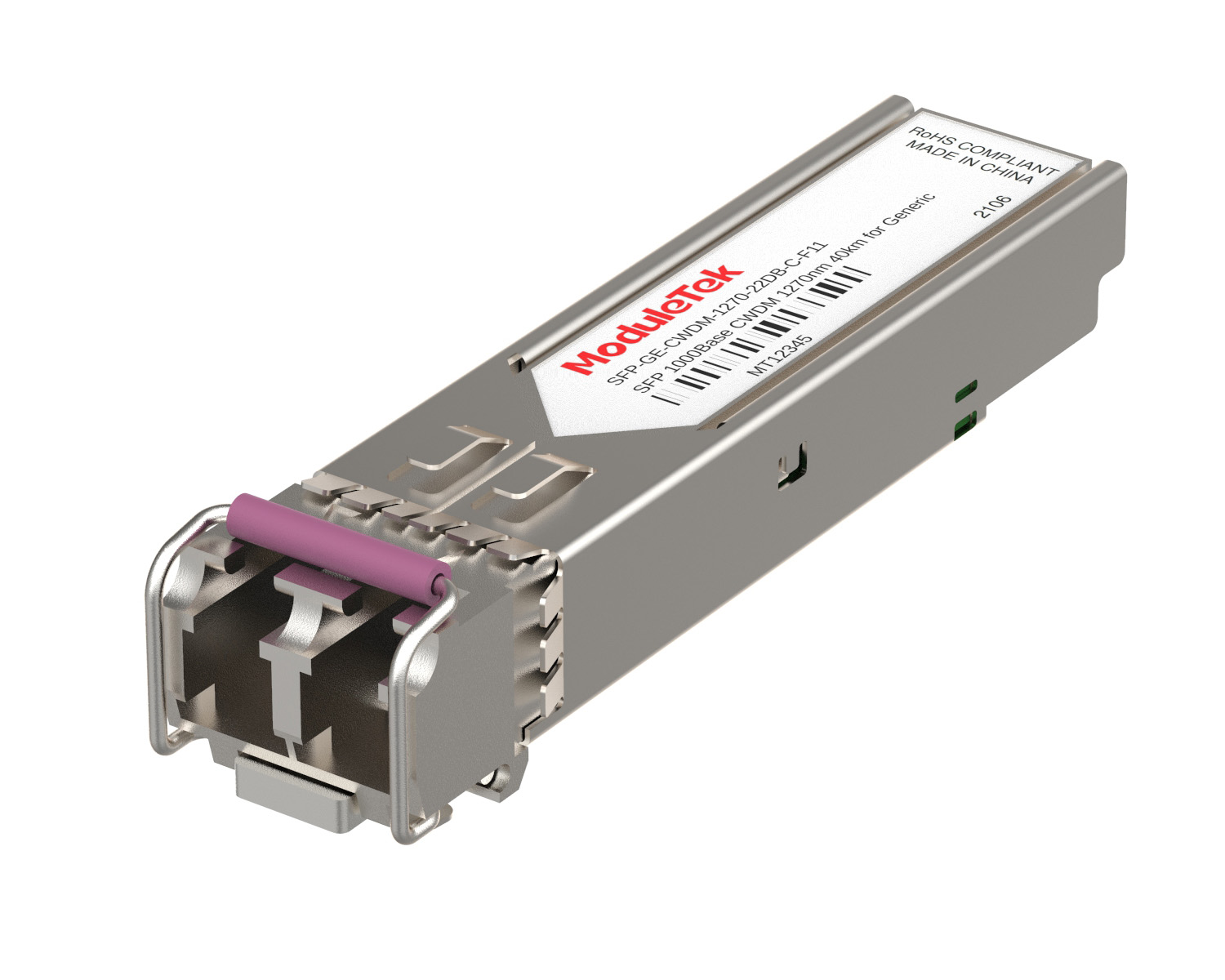 CWDM/DWDM Optical Transceivers
CWDM/DWDM Optical Transceivers SGMII Port Optical Transceivers
SGMII Port Optical Transceivers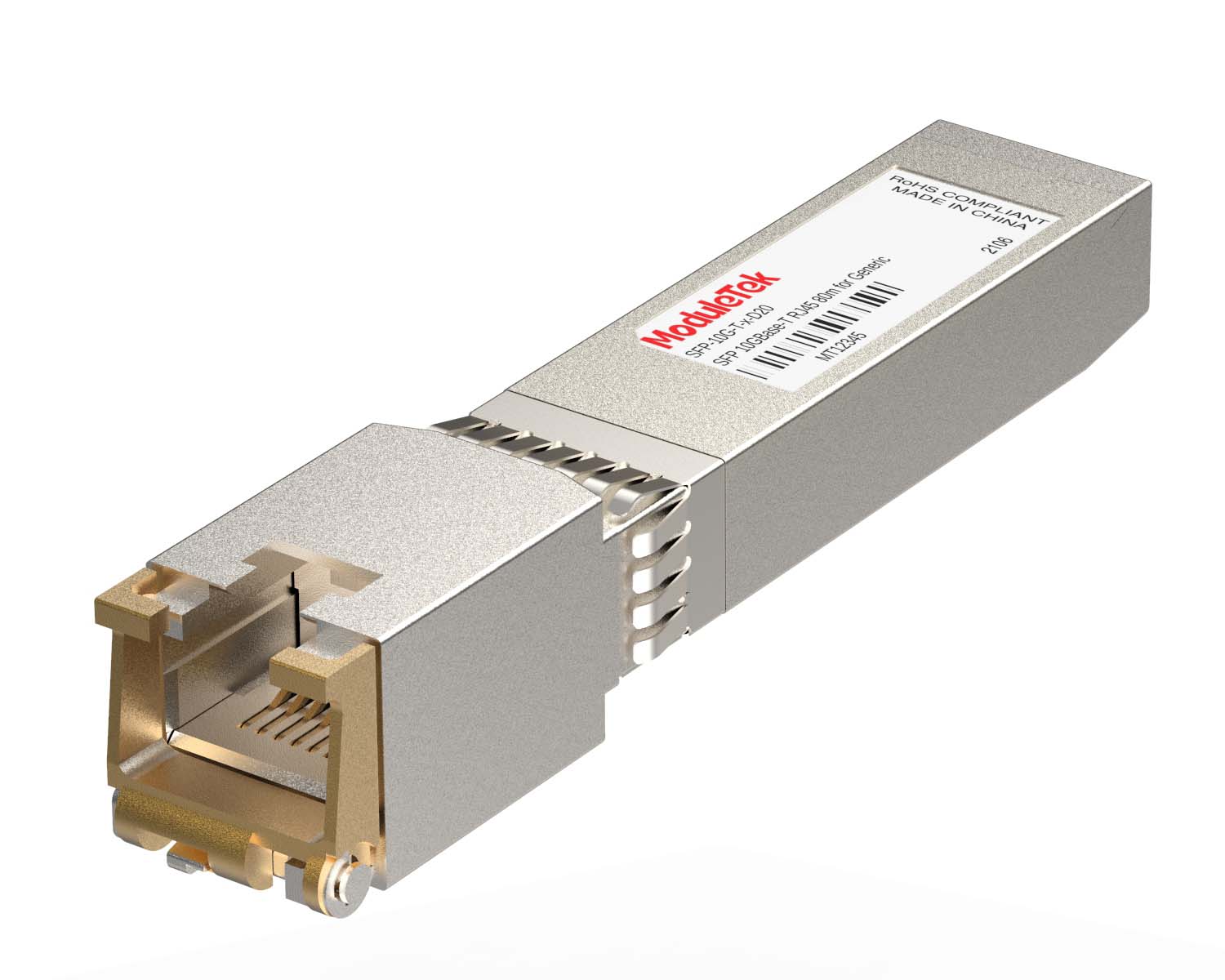 100M/1G/10G Coppers
100M/1G/10G Coppers Active Cable AOC
Active Cable AOC Direct Attach Cable DAC
Direct Attach Cable DAC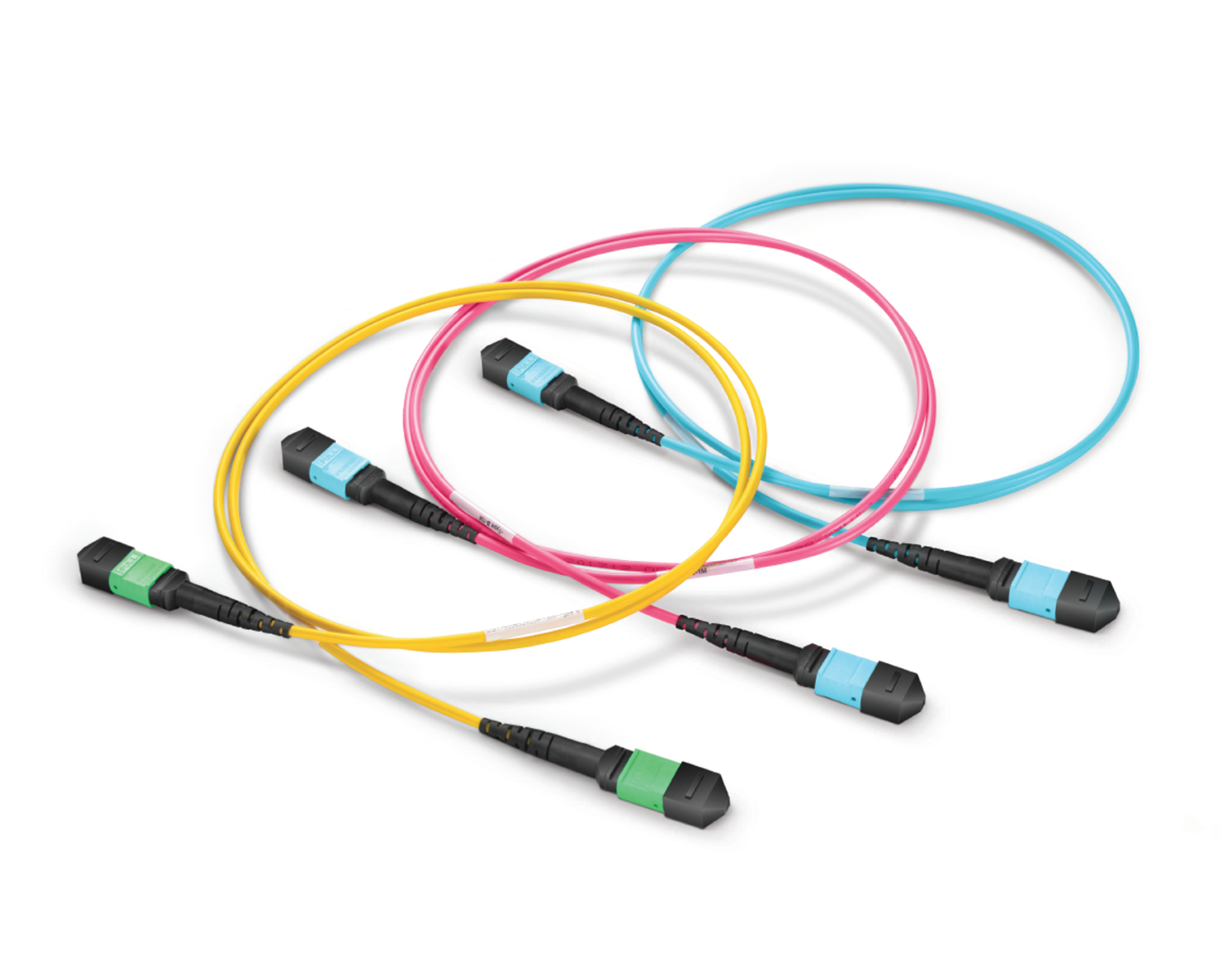 Regular/MTP-MPO Fiber Patch Cords
Regular/MTP-MPO Fiber Patch Cords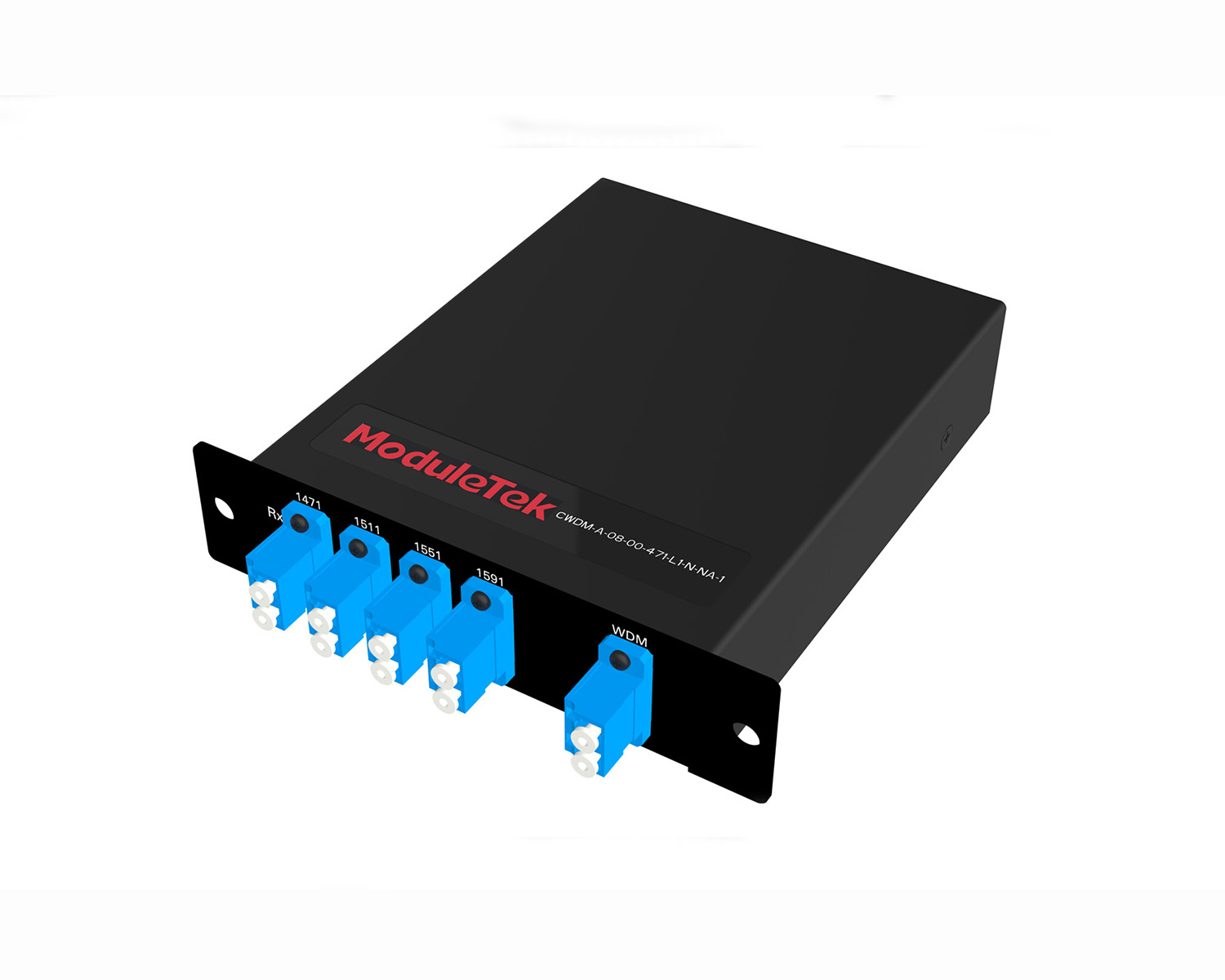 MT2011
MT2011 MT2010
MT2010 CodingBox
CodingBox QSFP to SFP Adapter
QSFP to SFP Adapter






