Introduction to commonly used terminal emulation application
Time: 2025-01-14
There is introduced to you that switch console interface needs to use terminal emulation program to log in and manage the switch in the article named Switch Console interface type introduction, and then several commonly used terminal emulation programs are introduced to you.
No matter which terminal emulation program you use, as long as you connect to the switch through the serial port, you need to use the serial cable to connect the console port of the switch to the serial port of the computer and check the COM port number in the device manager on the PC, and if you connect to more than one COM port, you need to select the port number according to the actual connection.
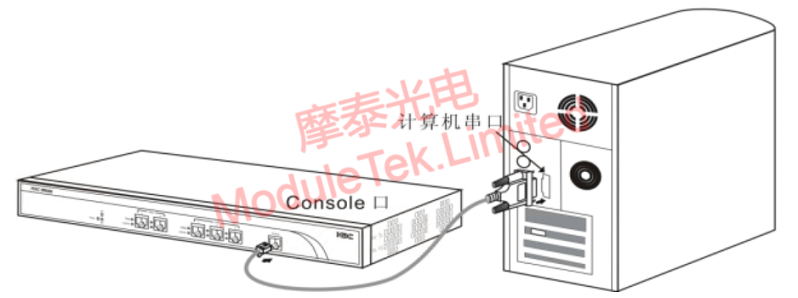
Figure 1 console connection diagram

Figure 2 COM port number
1. Hyper Terminal
Hyper Terminal is a tool used in the early windows operating system to interact with the computer command line, allowing users to communicate through a serial port, modem or TCP/IP network, newer versions of the operating system (such as windows 7, windows 10, etc.) are no longer pre-installed Hyper Terminal, which is slowly being replaced by third-party software. If you want to use it, you can download and install it by yourself.

Figure 3 Hyper Terminal Icon
Table 1 Hyper Terminal Connection Procedure
|
Operation
|
1. After launching the HyperTerminal application, enter a name in the pop-up input box which can be the name of the device or any characters that are easy for the user to distinguish, so that you can quickly locate the device terminal window when running multiple terminals;
|
2. After the connection description is entered, select the port number for connection (selected according to the actual connection);
|
3. Select the corresponding port attributes, that is the pre-configured communication parameters of the connected device, usually only the baud rate varies among different switches; |
|
Interface
|
 |
 |
 |
After you have configured the above steps, you can connect the device and use the commands to manage the device.
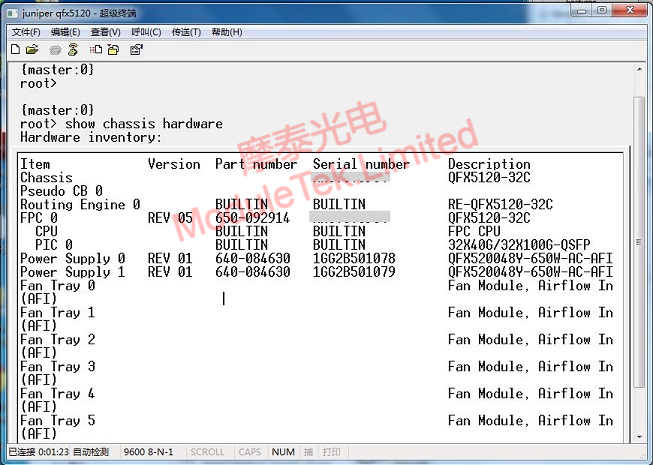
Figure 4 Hyper Terminal Interface
2. PuTTy
PuTTy is a free and open source remote login tool, it supports SSH, Telnet, SCP and serial interface connection and other network protocols, it also supports Windows, Linux and Mac OS and other operating systems.
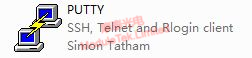
Figure 5 PuTTy icon
Table 2 PuTTy connection steps
|
Operation
|
1. Launching the PuTTy application and the configuration box will pop up to select the interface number, connection type, and baud rate; |
2. Select Connection->Serial on the left side to view specific communication parameters;
|
|
Interface
|
 |
 |
;After configured the above operations, you can connect to the device and use the commands to manage the device.
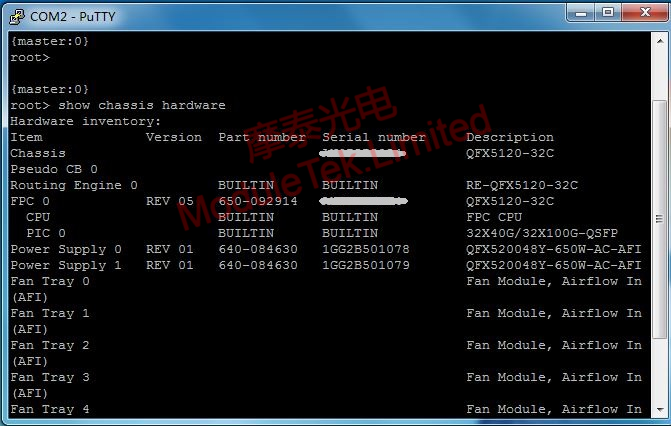
Figure 6 PuTTy interface
3. Tera Term
Tera Term is a serial port debugging tool with a concise interface and practical functions, that mainly used for windows operating system on the serial communication, Telnet and SSH communication, etc., In the meantime it support for logging in to the device through the serial port and connect to the remote host through the network.
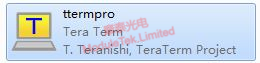
Figure 7 Tera Term icon
Table 3 Tera Term Connection Procedure
|
Operation
|
1. Launching the Tera Term application, a configuration box pops will be up, you can select the connection type and interface number;
|
2. The default baud rate for program configuration is 9600, if you need to modify, should go to the interface menu Setup -> Serial port to configure the port properties. Click Setup -> Save setup to save it as the default startup configuration. |
|
Interface
|
 |
 |
After configured the above operations, you can connect to the device and use the commands to manage the device.
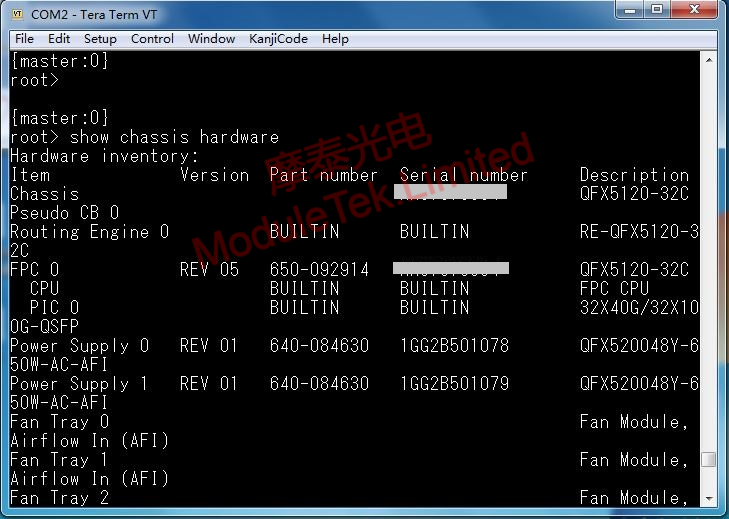
Figure 8 Tera Term interface
In addition to the above three common terminal emulation application, there are also MobaXterm, SecureCRT, Xshell, etc., which have their own characteristics, and users can choose the appropriate terminal emulation application according to their own needs and operating systems.
Moduletek Limited is at your service.
If you have any questions about the above content, please contact us via email: sales@moduletek.com

 40G/100G Optical Transceivers
40G/100G Optical Transceivers 10G/25G Optical Transceivers
10G/25G Optical Transceivers 155M/622M/2.5G Optical Transceivers
155M/622M/2.5G Optical Transceivers 1G Optical Transceivers
1G Optical Transceivers FC 16G/32G Optical Transceivers
FC 16G/32G Optical Transceivers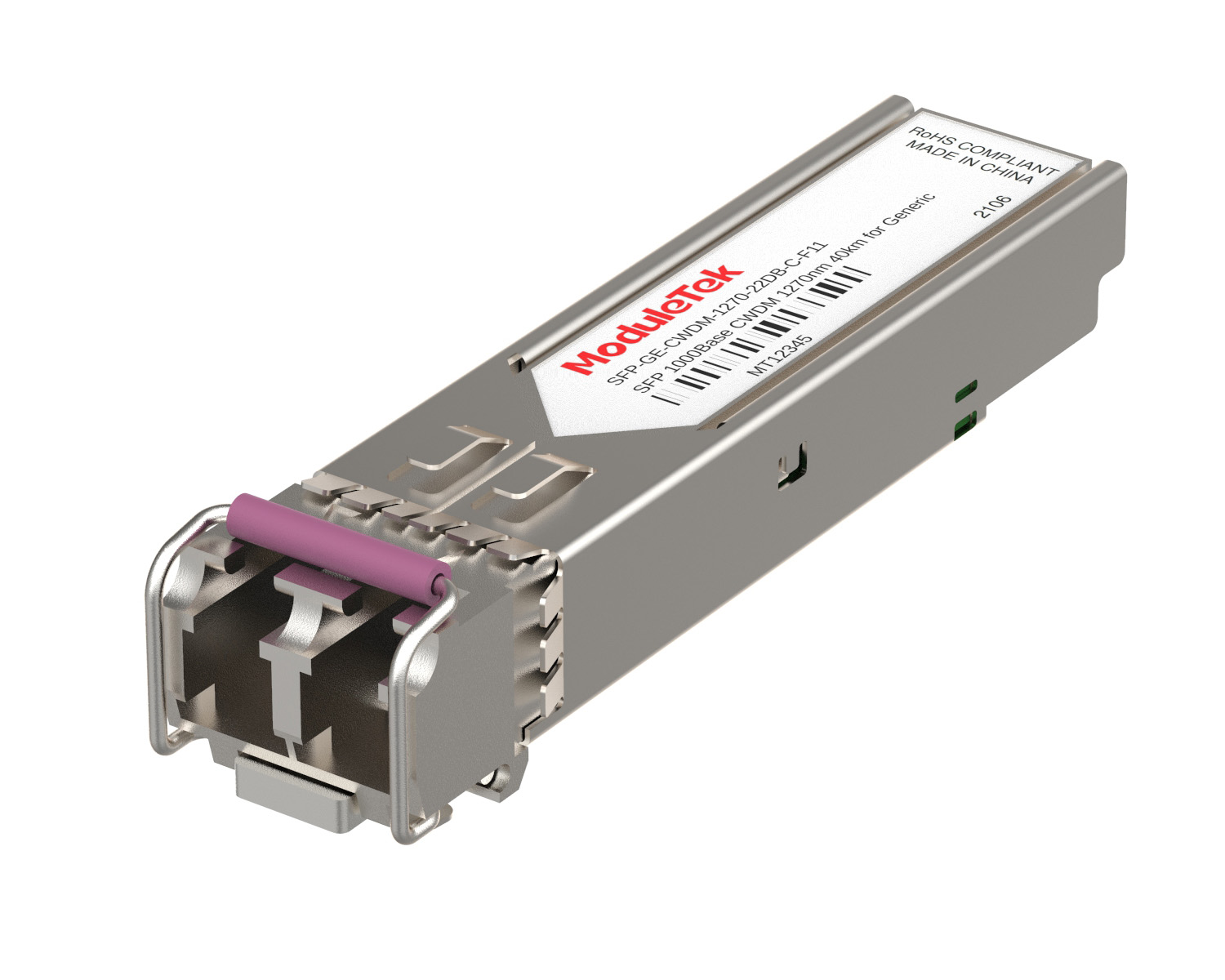 CWDM/DWDM Optical Transceivers
CWDM/DWDM Optical Transceivers SGMII Port Optical Transceivers
SGMII Port Optical Transceivers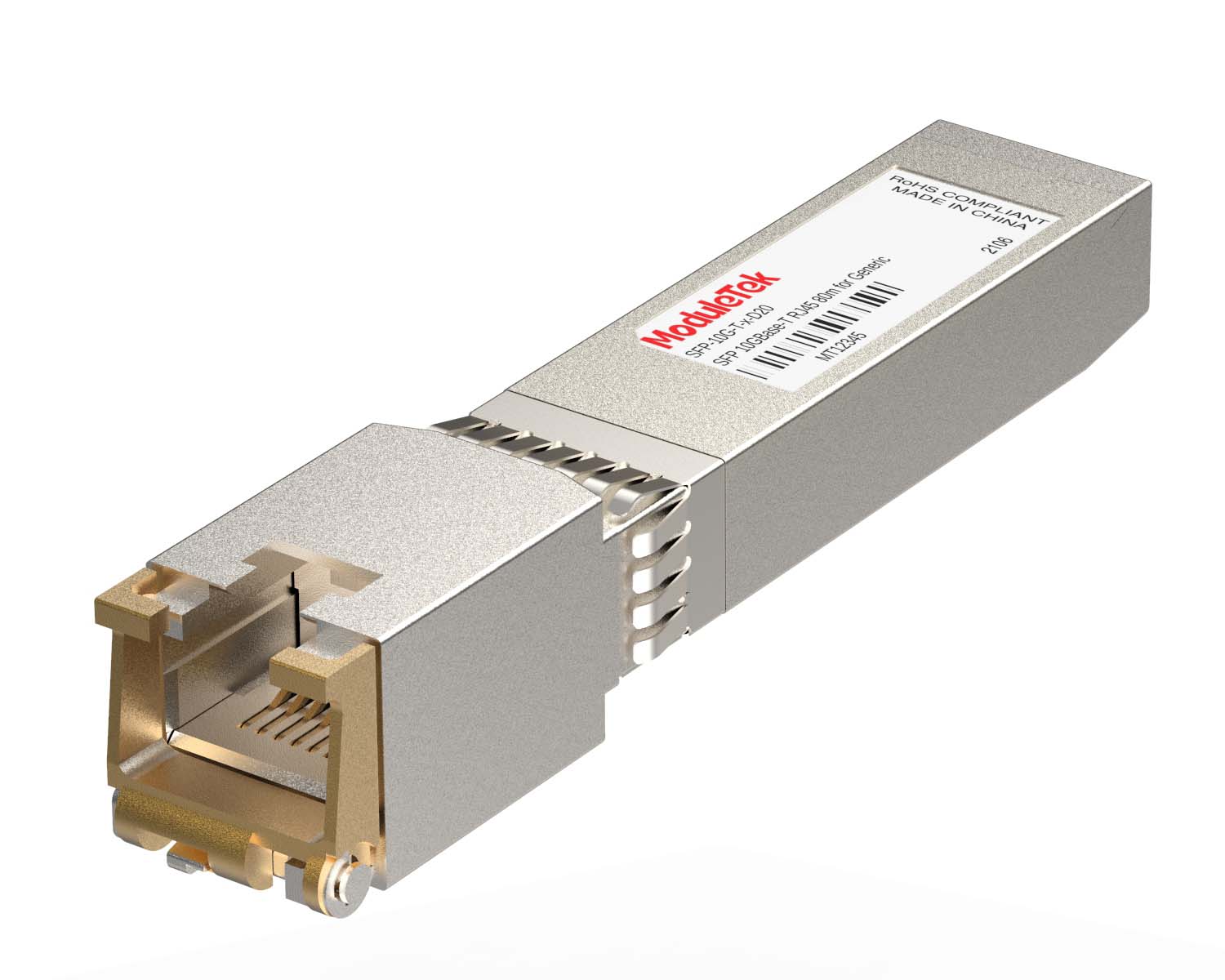 100M/1G/10G Coppers
100M/1G/10G Coppers Active Cable AOC
Active Cable AOC Direct Attach Cable DAC
Direct Attach Cable DAC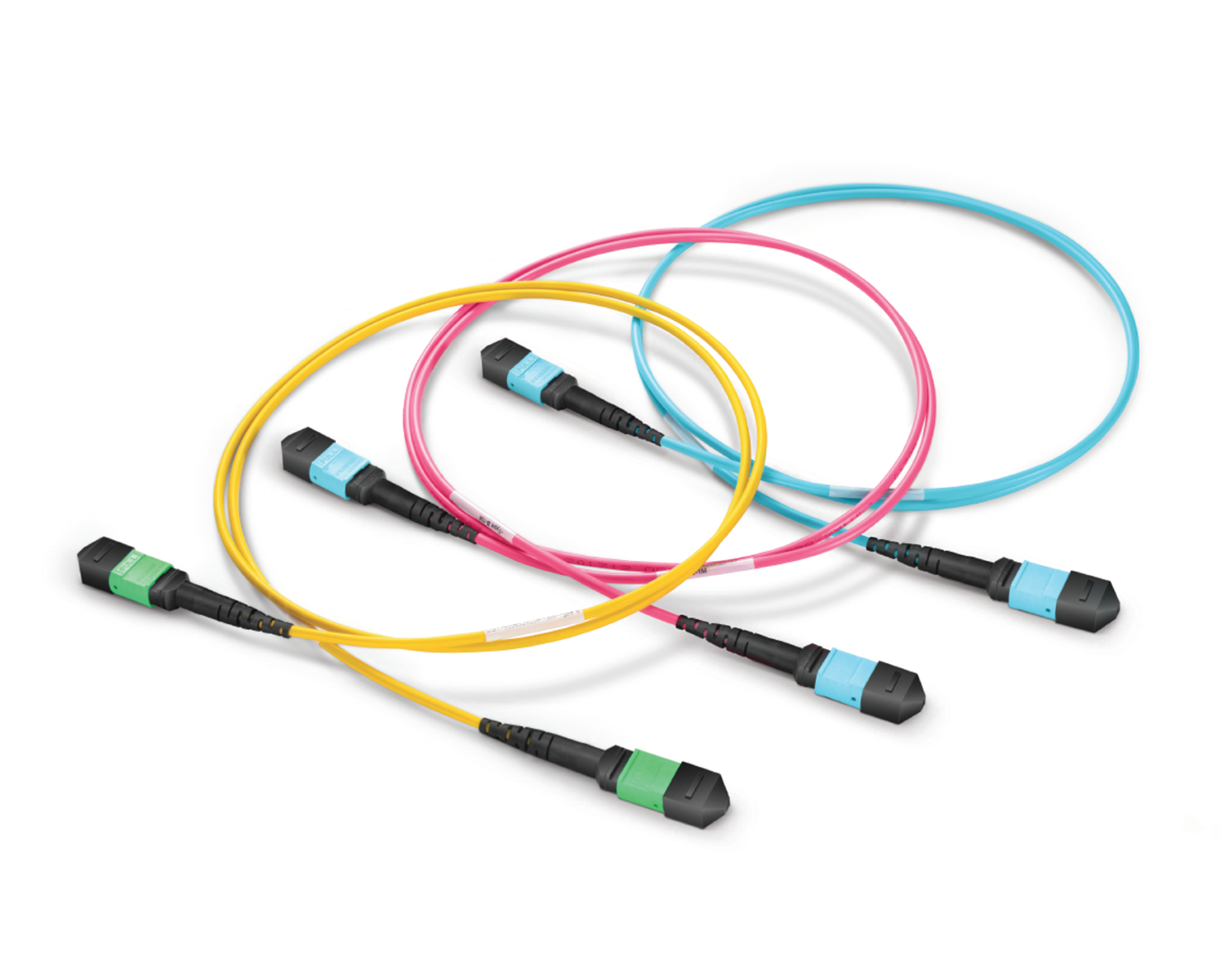 Regular/MTP-MPO Fiber Patch Cords
Regular/MTP-MPO Fiber Patch Cords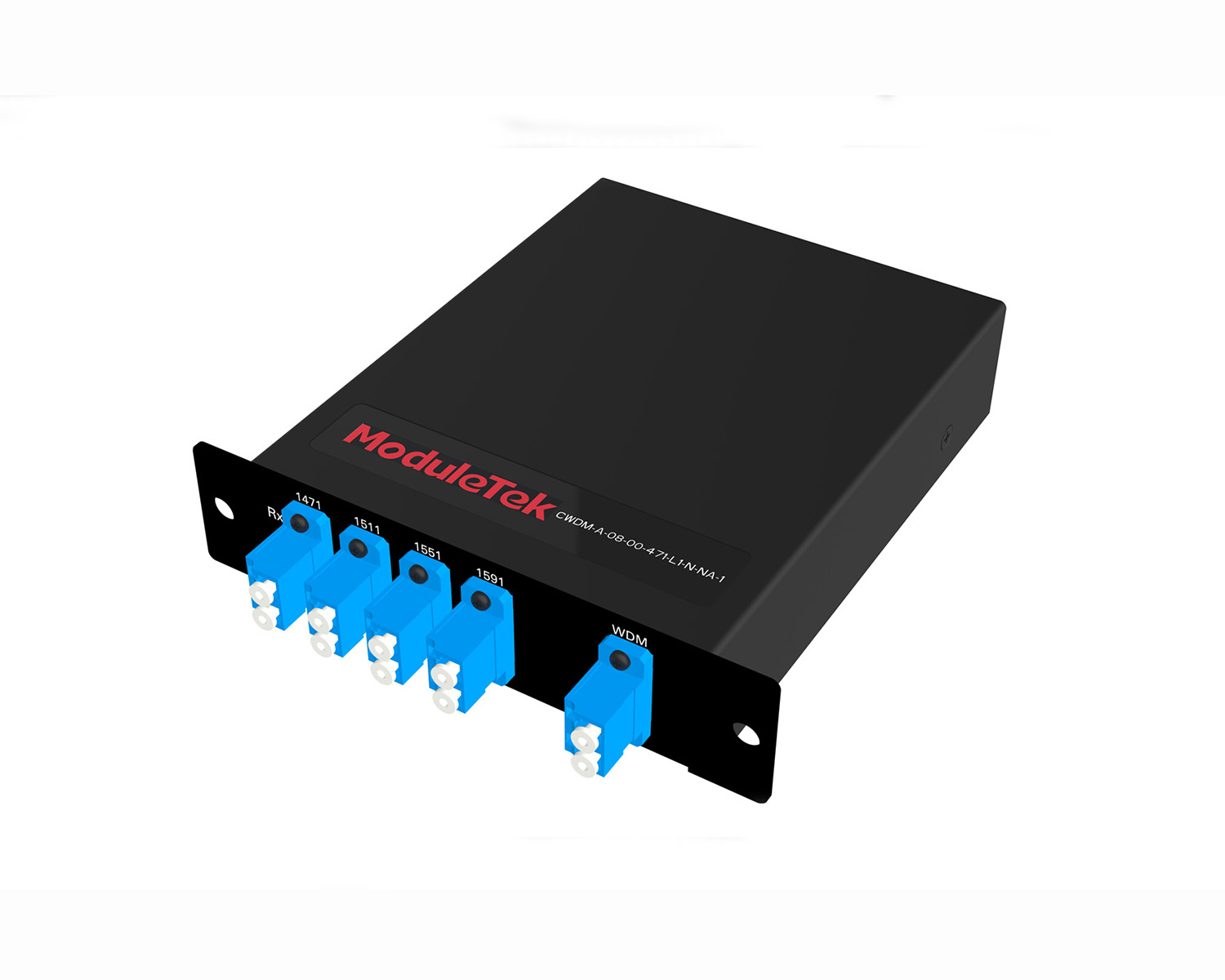 MT2011
MT2011 MT2010
MT2010 CodingBox
CodingBox QSFP to SFP Adapter
QSFP to SFP Adapter






