Switch Console interface type introduction
Time: 2025-01-14
It is usually have console interfaces on managed switches , which connected to the serial port or USB port of a computer through a special console cable to configure the switch with a terminal emulation program to provide initial configuration, operational information view, and troubleshooting and other switch management for users.
When using the console interface of the switch, connect the serial port (or USB-to-serial adapter) of PC and the console port of the switch through the console communication cable,, you can set up the corresponding communication parameters (such as the baud rate, data bits, and stop bits) after opening the terminal emulation program (such as PuTTy, Tera Term) on the PC.

Figure 1 Switch console port connection
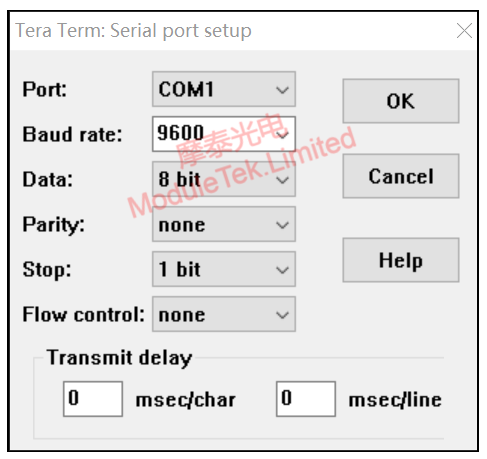
Figure 2 Communication parameters
There are various physical forms of switch console ports. Observing the test equipment in Moduletek Laboratory reveals that there are console interfaces including but not limited to the following types. Among them, the most common one is the RJ45 RS232 serial port.
Table 1 Introduction to switch serial port types
|
Type
|
RJ45
|
DB9
|
Mirco-USB
|
Mini-USB
|
USB Type-C
|
USB_A
|
|
Connector
|
 |
 |
 |
 |
 |
 |
|
Cables
|
 |
 |
 |
 |
 |
 |
Not only do switch console interfaces come in different types, but the labeling of console interfaces also varies among different host brands or device models. It is easy to confuse it with other functional interfaces or fail to locate the serial port if users are not familiar with the labeling of the console interface during use. The following are a few common console interface logos, provided for your reference.

Figure 3 Switch Panel Serial Port Logo Display
Description:① console communication cable, the console cable can be used directly in the accessories of the switch out of the box, if not, you need to choose according to the type of console interface of the switch, the common one is RJ45 to DB9 serial cable;
② console communication parameters are factory configuration items of the switch , you can to get the factory default parameters throught check the switch data manual, of course, you can also log in to the switch to modify their own configuration; the most common console parameters are: baud rate of 9600, data bit 8, stop bit 1, no parity, no flow control;
③ Part of the console communication cables needs to install the driver to use, such as USB_C to USB_A cable;
Moduletek Limited is at your service.
If you have any questions about the above content, please contact us via email: sales@moduletek.com

 40G/100G Optical Transceivers
40G/100G Optical Transceivers 10G/25G Optical Transceivers
10G/25G Optical Transceivers 155M/622M/2.5G Optical Transceivers
155M/622M/2.5G Optical Transceivers 1G Optical Transceivers
1G Optical Transceivers FC 16G/32G Optical Transceivers
FC 16G/32G Optical Transceivers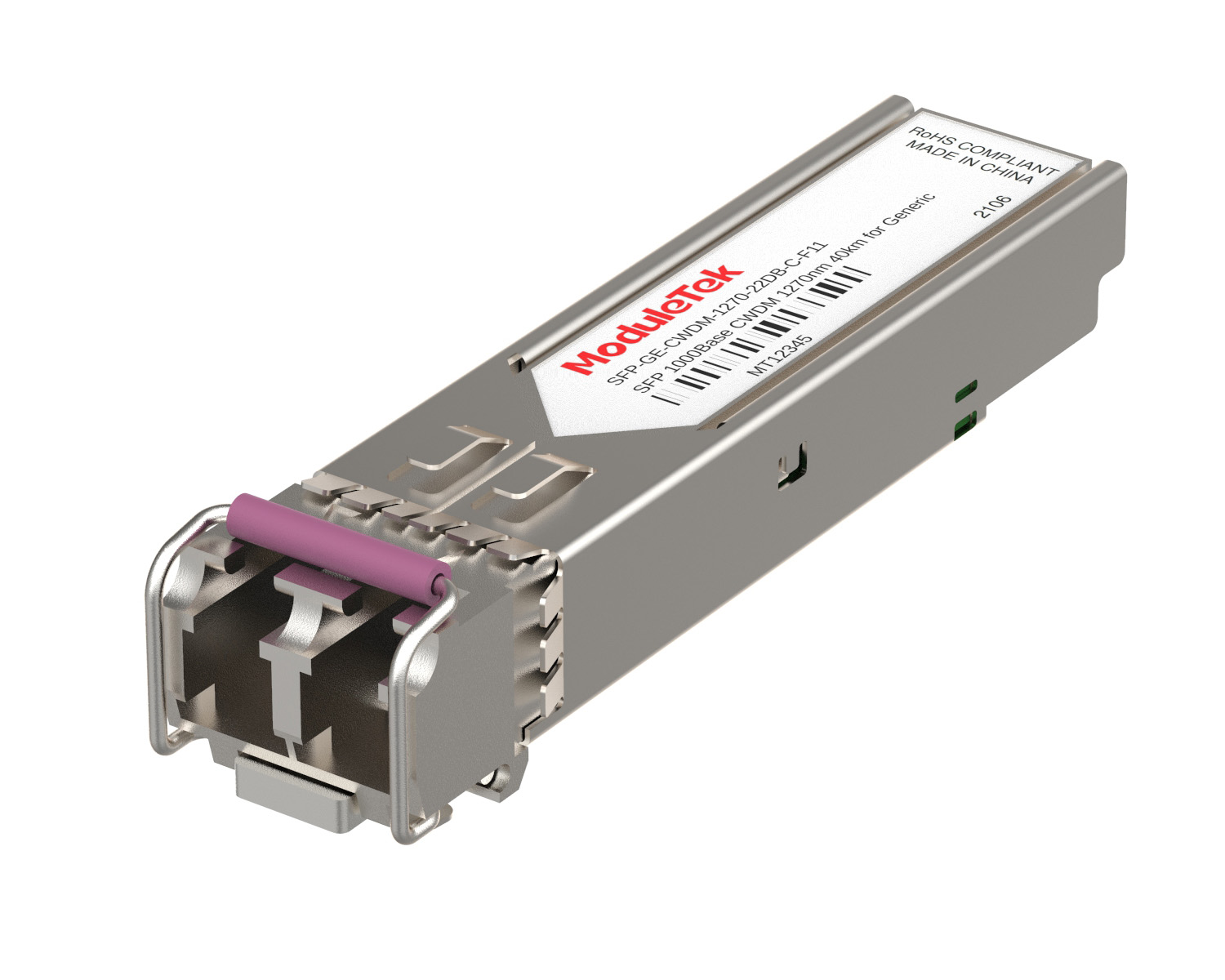 CWDM/DWDM Optical Transceivers
CWDM/DWDM Optical Transceivers SGMII Port Optical Transceivers
SGMII Port Optical Transceivers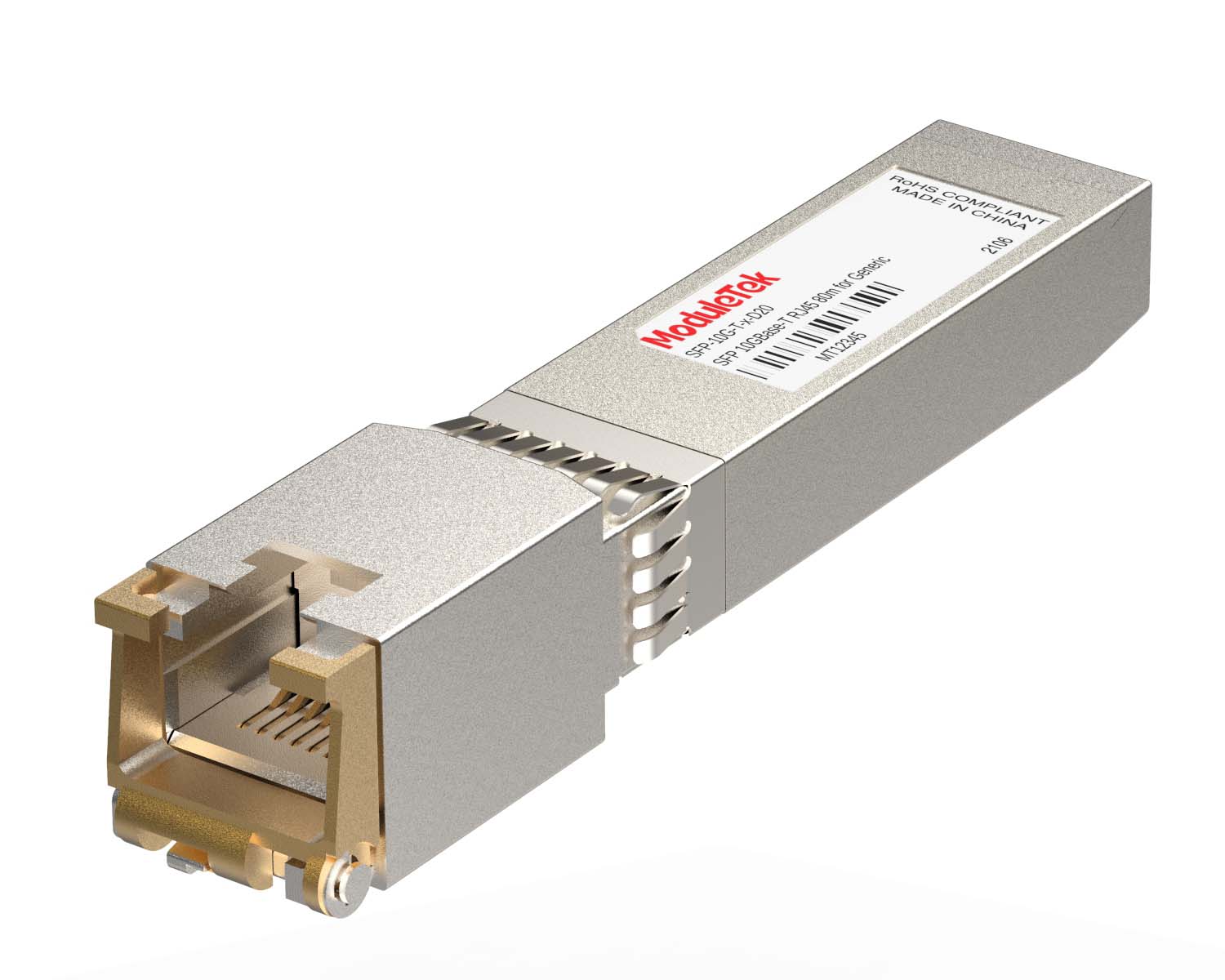 100M/1G/10G Coppers
100M/1G/10G Coppers Active Cable AOC
Active Cable AOC Direct Attach Cable DAC
Direct Attach Cable DAC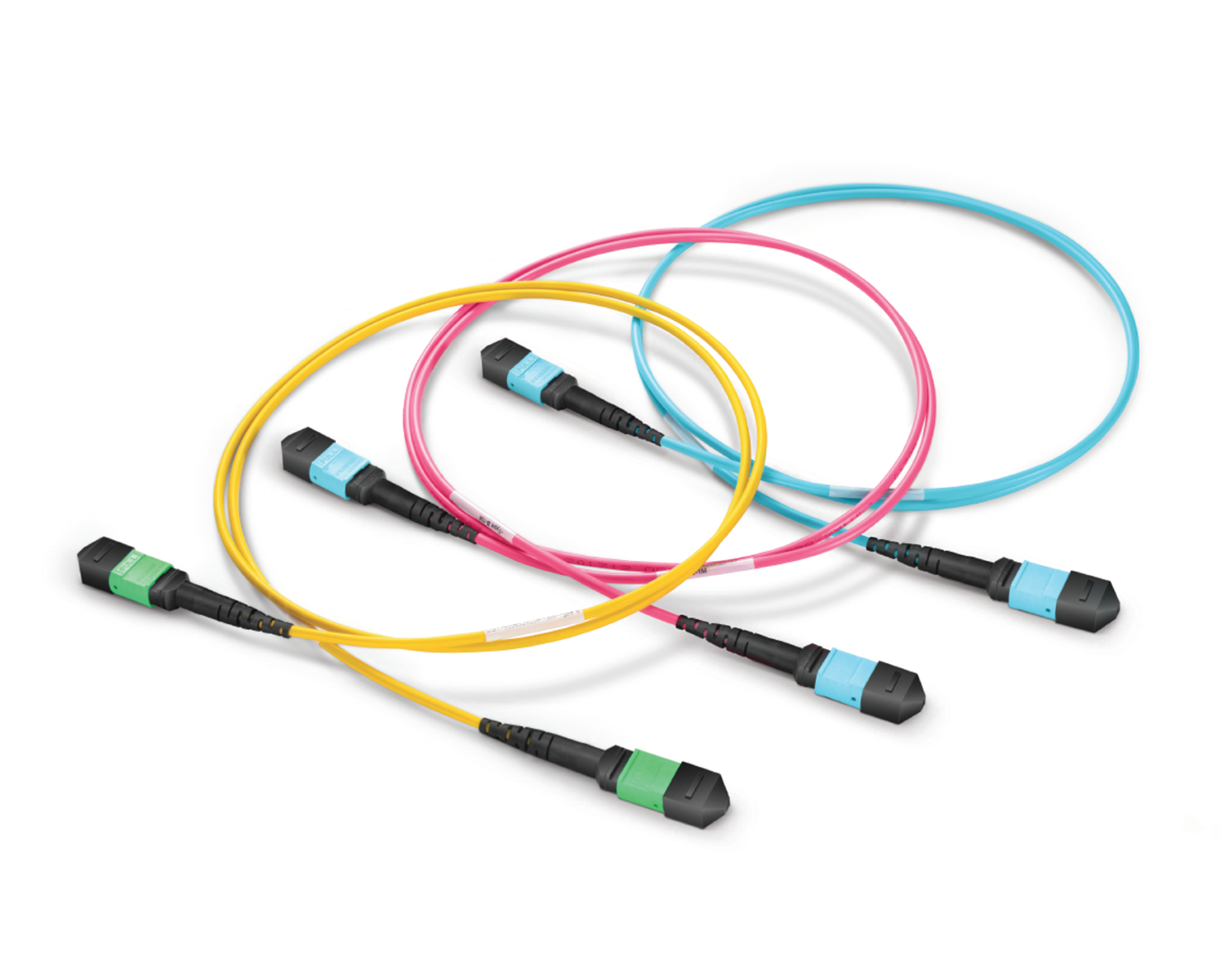 Regular/MTP-MPO Fiber Patch Cords
Regular/MTP-MPO Fiber Patch Cords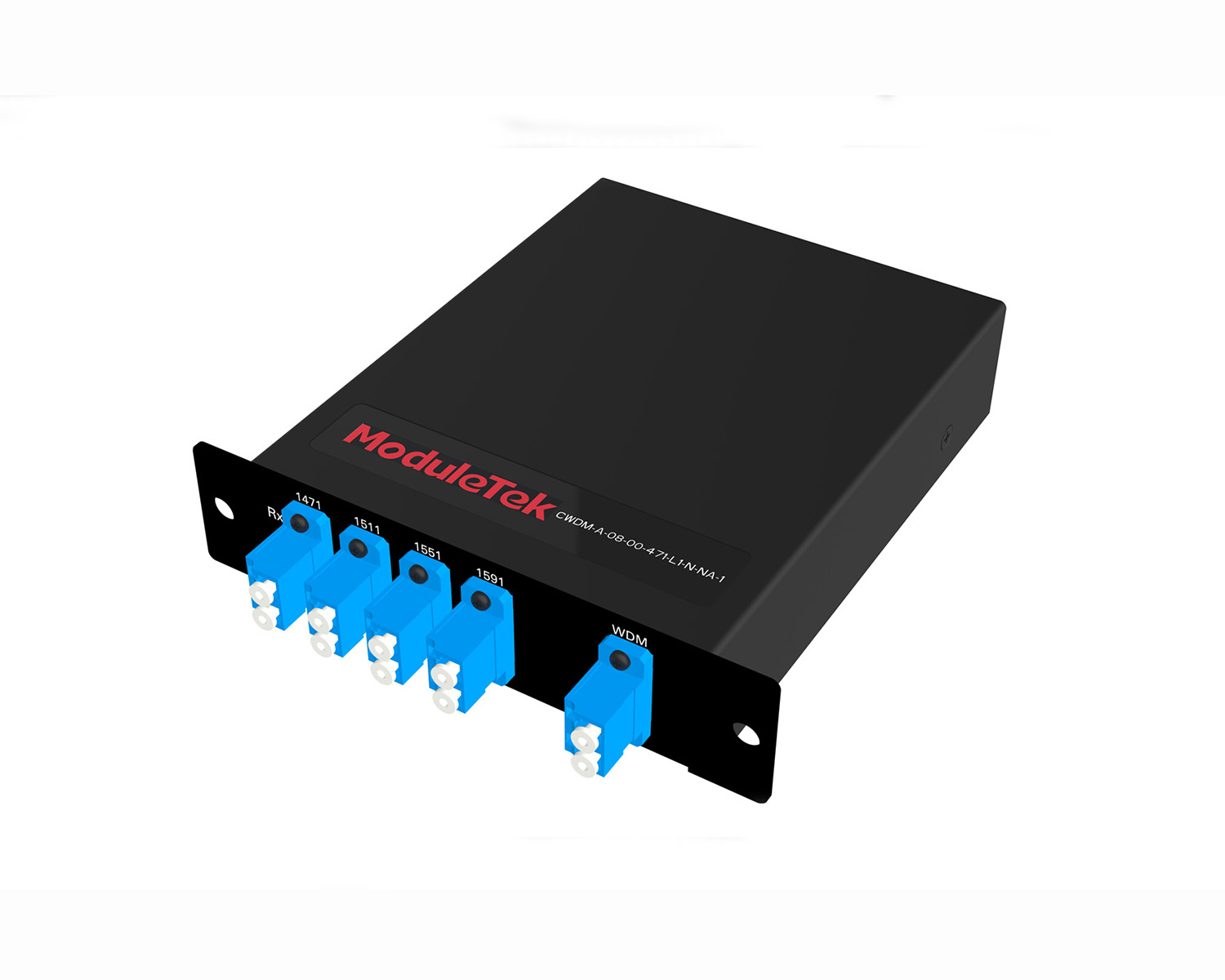 MT2011
MT2011 MT2010
MT2010 CodingBox
CodingBox QSFP to SFP Adapter
QSFP to SFP Adapter






