How to configure interface Breakout And Aggregate on Huawei CloudEngine 6800 series switches
Time: 2025-07-18
The QSFP optical interfaces of the switch can typically be configured as independent interfaces or breakout into multiple interfaces. For example, a 40G interface can be broken out into four 10G interfaces. The interfaces that are broken out all other supported configurations and features are identical to those of ordinary 10G physical interfaces; only differ from ordinary 10G optical interfaces in their interface numbering method. The breakout interfaces can be connected to 10G network through methods such as 1-to-4 fiber cable, optical modules paired with a 1-to-4 fiber adapter, or QSA adapter connected to 10G modules. This design improve network flexibility, improves port utilization, and reduces user costs. The commands for configuring interface breakout or aggregate are not identical across different switch brands, models, or even firmware versions. In the follow-up, Moduletek Laboratory will introduce the configuration methods for breakout and aggregate interfaces of different devices from time to time.
Taking the actual test of the CE6810-24S2Q-LI/CE6860-48S8CQ-EI switch as an example, we will show you the configuration methods for breakout and aggregate< the QSFP interfaces of Huawei CloudEngine 6800 series switches:
1. In the default state of the device interface, the QSFP interface is in aggregated mode, and only a single 40G interface is visible when viewing the interface;
2. In system view mode, execute the command "port split dimension interface interface-type interface-id split-type split-type" , and save the configuration to breakout the QSFP interface into four 10G interfaces;
3. We can viewing the interface shows that the original single independent interface has been split into 4 10G interfaces after configuring the breakout interfaces
4. In system view mode, execute the command "undo port split dimension interface interface-type interface-id split-type split-type" and save the configuration to cancel the interface breakout at which point the interface aggregate; back to the device's default state.
ModuleTek is at your service !
If you have any questions about the above content, please contact us via email: sales@moduletek.com

 40G/100G Optical Transceivers
40G/100G Optical Transceivers 10G/25G Optical Transceivers
10G/25G Optical Transceivers 155M/622M/2.5G Optical Transceivers
155M/622M/2.5G Optical Transceivers 1G Optical Transceivers
1G Optical Transceivers FC 16G/32G Optical Transceivers
FC 16G/32G Optical Transceivers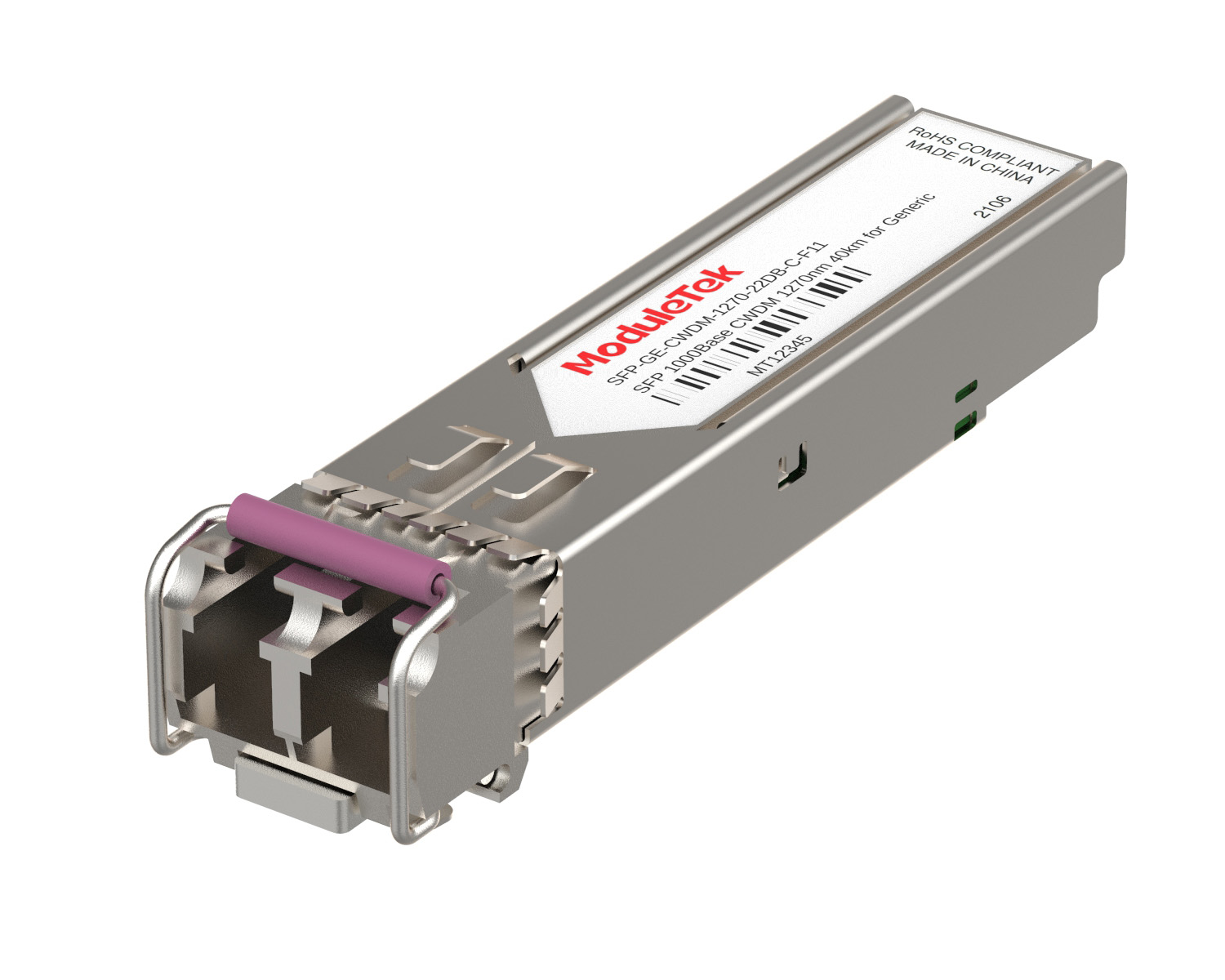 CWDM/DWDM Optical Transceivers
CWDM/DWDM Optical Transceivers SGMII Port Optical Transceivers
SGMII Port Optical Transceivers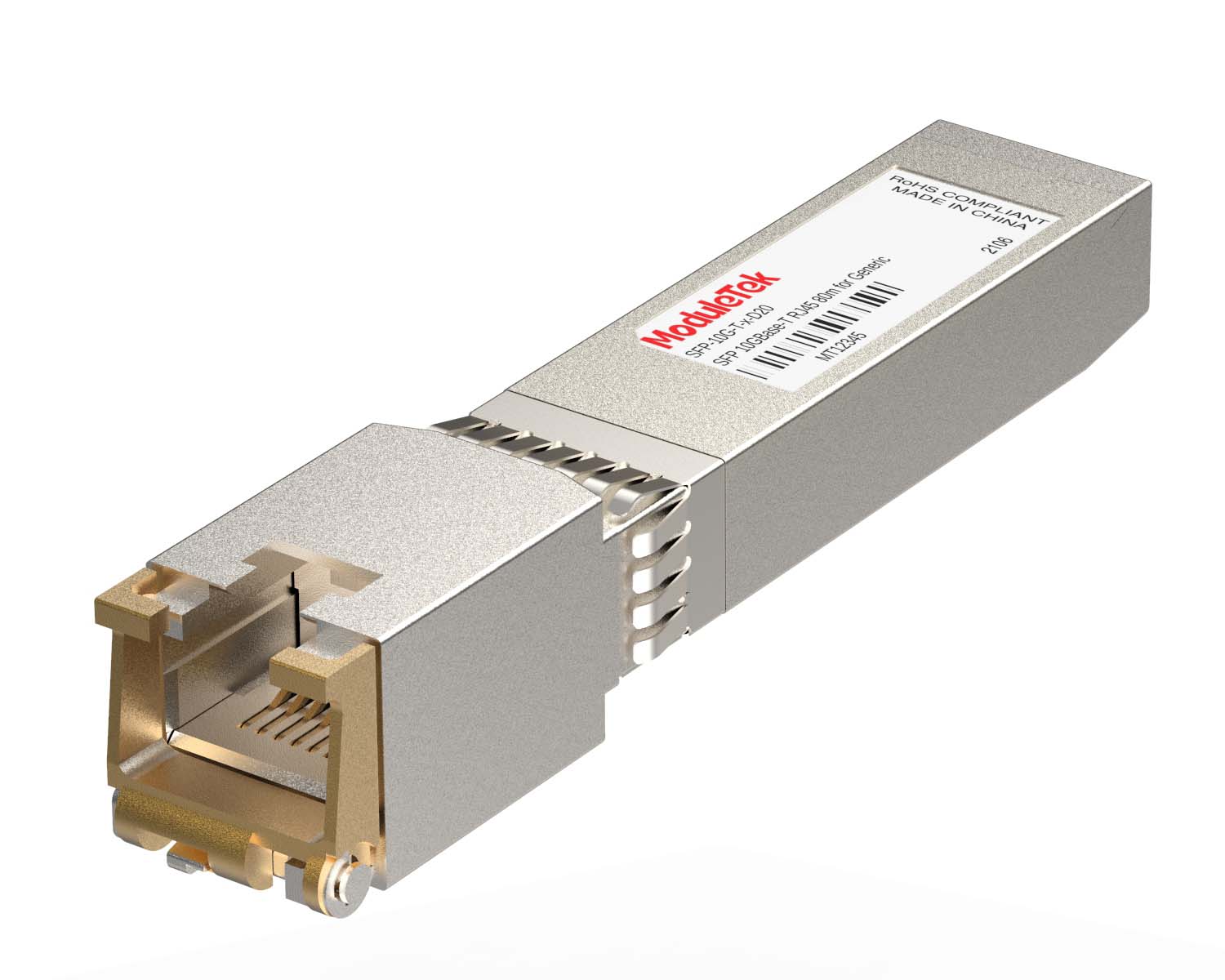 100M/1G/10G Coppers
100M/1G/10G Coppers Active Cable AOC
Active Cable AOC Direct Attach Cable DAC
Direct Attach Cable DAC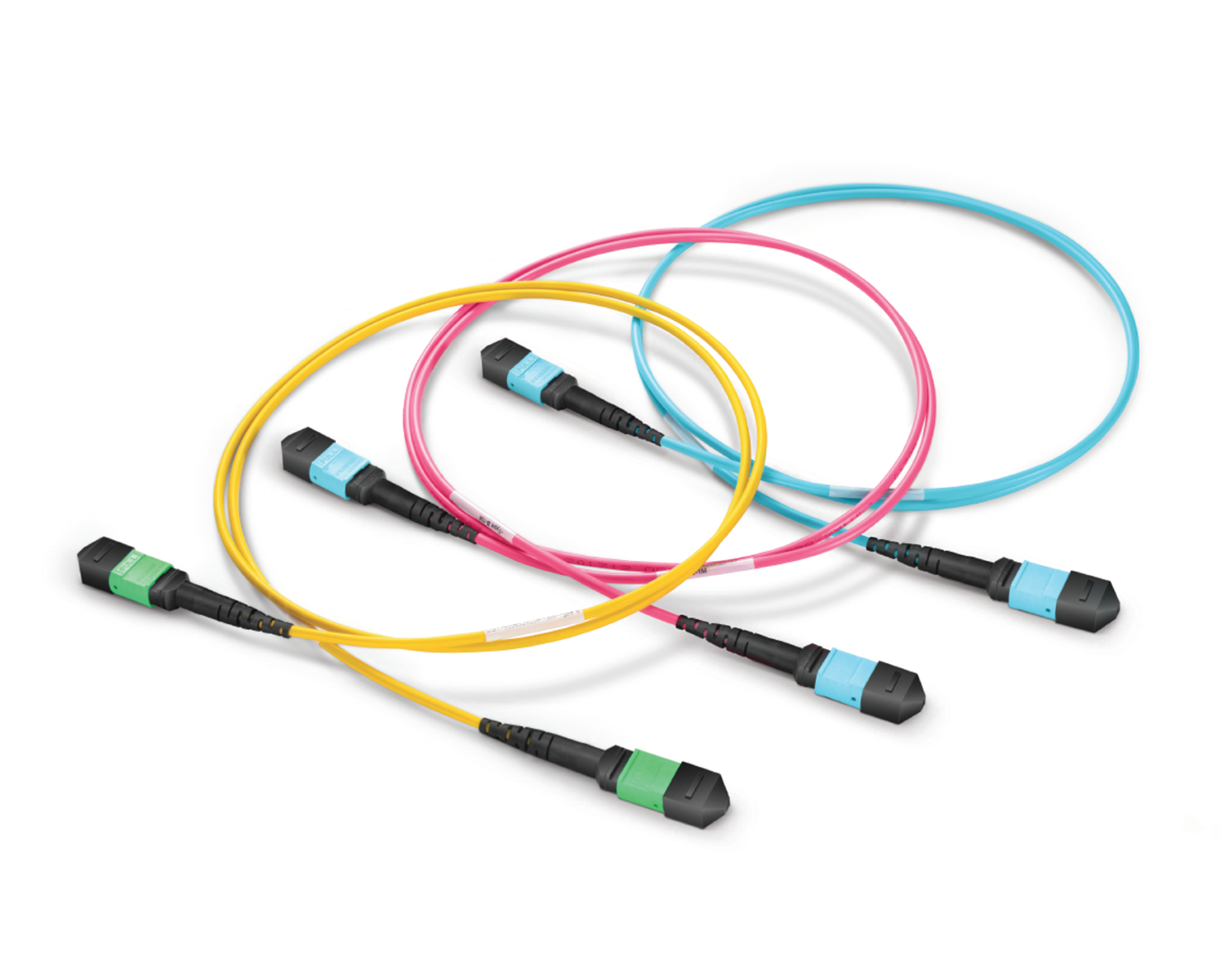 Regular/MTP-MPO Fiber Patch Cords
Regular/MTP-MPO Fiber Patch Cords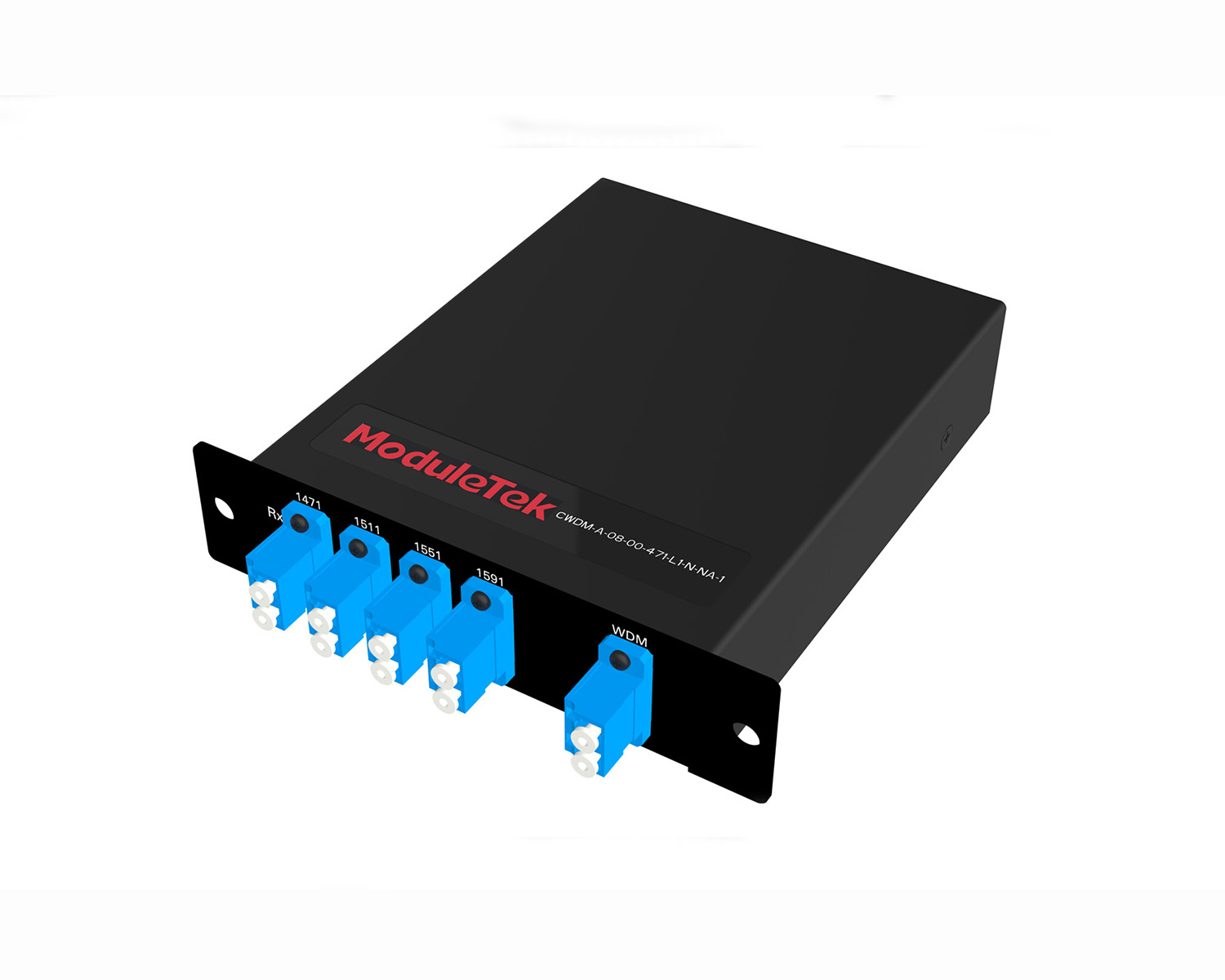 MT2011
MT2011 MT2010
MT2010 CodingBox
CodingBox QSFP to SFP Adapter
QSFP to SFP Adapter






