How to configure interface breakout and aggregate on the CISCO NEXUS 3164 series switch
Time: 2025-07-30
Moduletek Laboratory previously introduced interface splitting and aggregation. This time, we using actual testing on the N3K-C3164Q-40G switch as an example, we will show you how to configure breakout and aggregate on the QSFP interface of CISCO NEXUS 3164 series switch.
1. In the default state of the device interface, the QSFP interface is in aggregation mode, and only one independent 40G interface can be seen when viewing the interface.
2. In global mode, execute the command “interface breakout module 1”. You need to save the startup configuration and restart the device for it to take effect. This command breakout all interfaces of the device.
3. After configuring the interface to be breakout, you can see that the original independent single interface has been changed to four 10G interfaces.
4. In global mode, execute the command “no interface breakout module 1”, save the startup configuration and restart the device to cancel the interface breakout. At this point, the interface is aggregated to the initial state of the device.
ModuleTek Limited is at your service !
If you have any questions about the above content, please contact us via email: sales@moduletek.com

 40G/100G Optical Transceivers
40G/100G Optical Transceivers 10G/25G Optical Transceivers
10G/25G Optical Transceivers 155M/622M/2.5G Optical Transceivers
155M/622M/2.5G Optical Transceivers 1G Optical Transceivers
1G Optical Transceivers FC 16G/32G Optical Transceivers
FC 16G/32G Optical Transceivers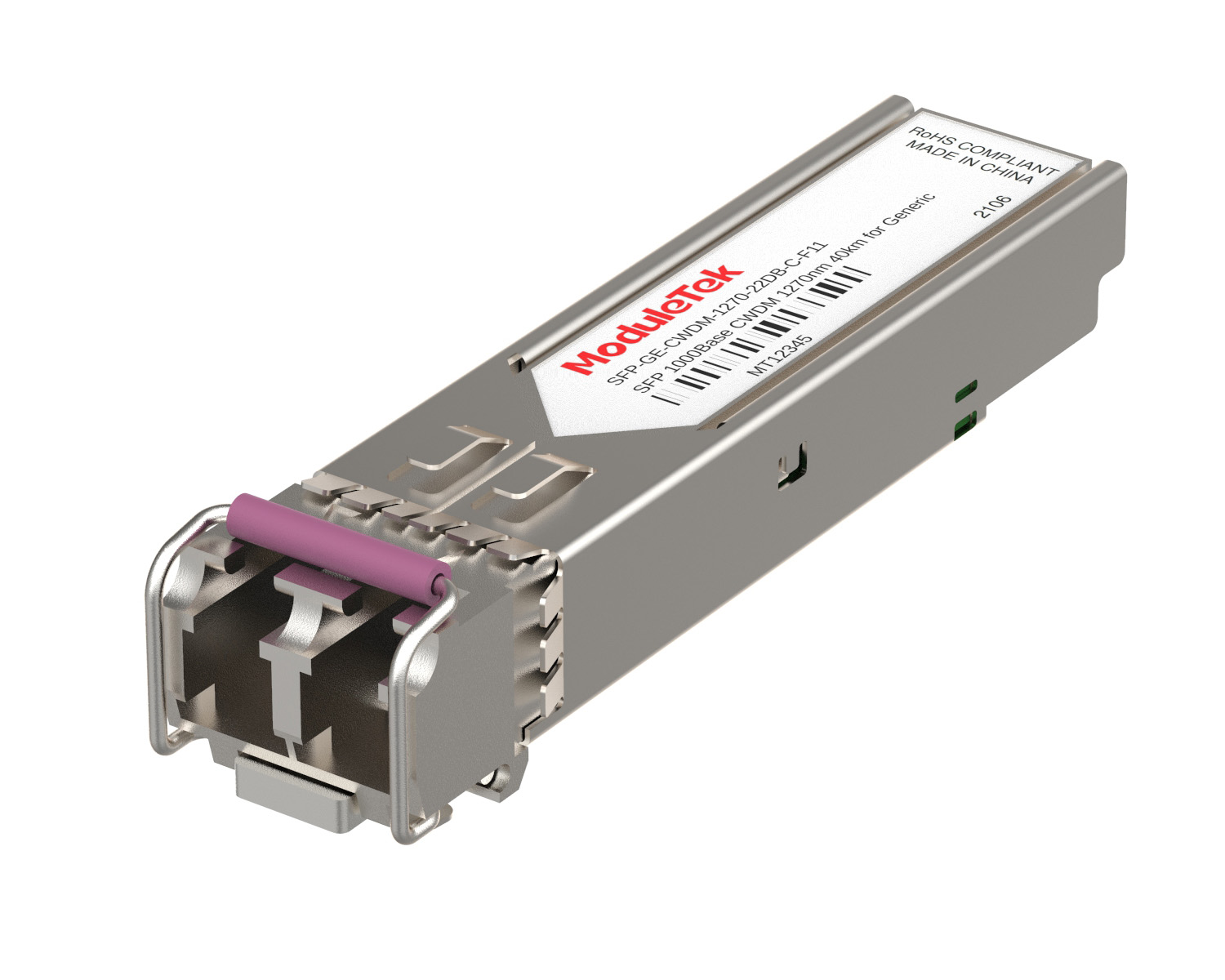 CWDM/DWDM Optical Transceivers
CWDM/DWDM Optical Transceivers SGMII Port Optical Transceivers
SGMII Port Optical Transceivers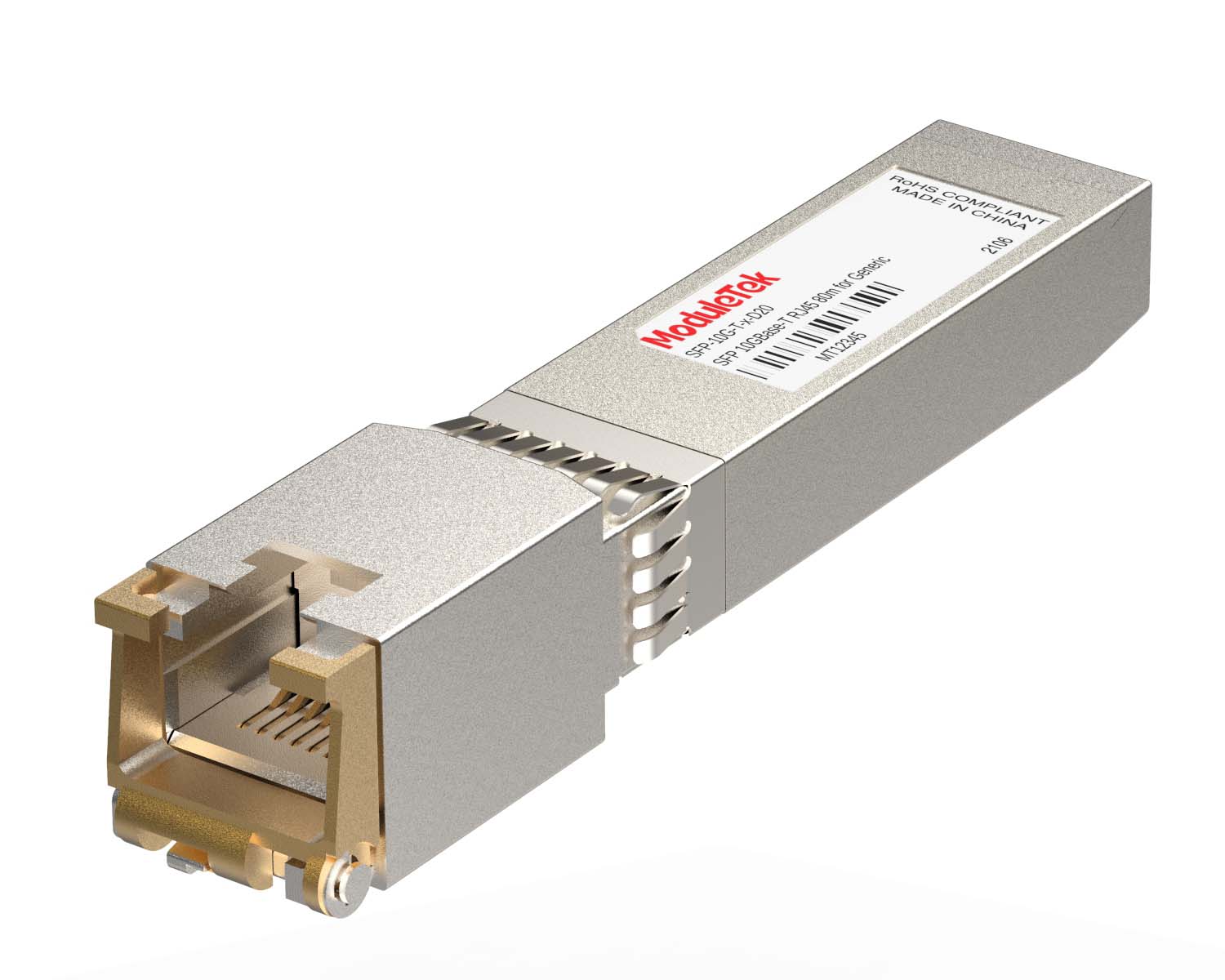 100M/1G/10G Coppers
100M/1G/10G Coppers Active Cable AOC
Active Cable AOC Direct Attach Cable DAC
Direct Attach Cable DAC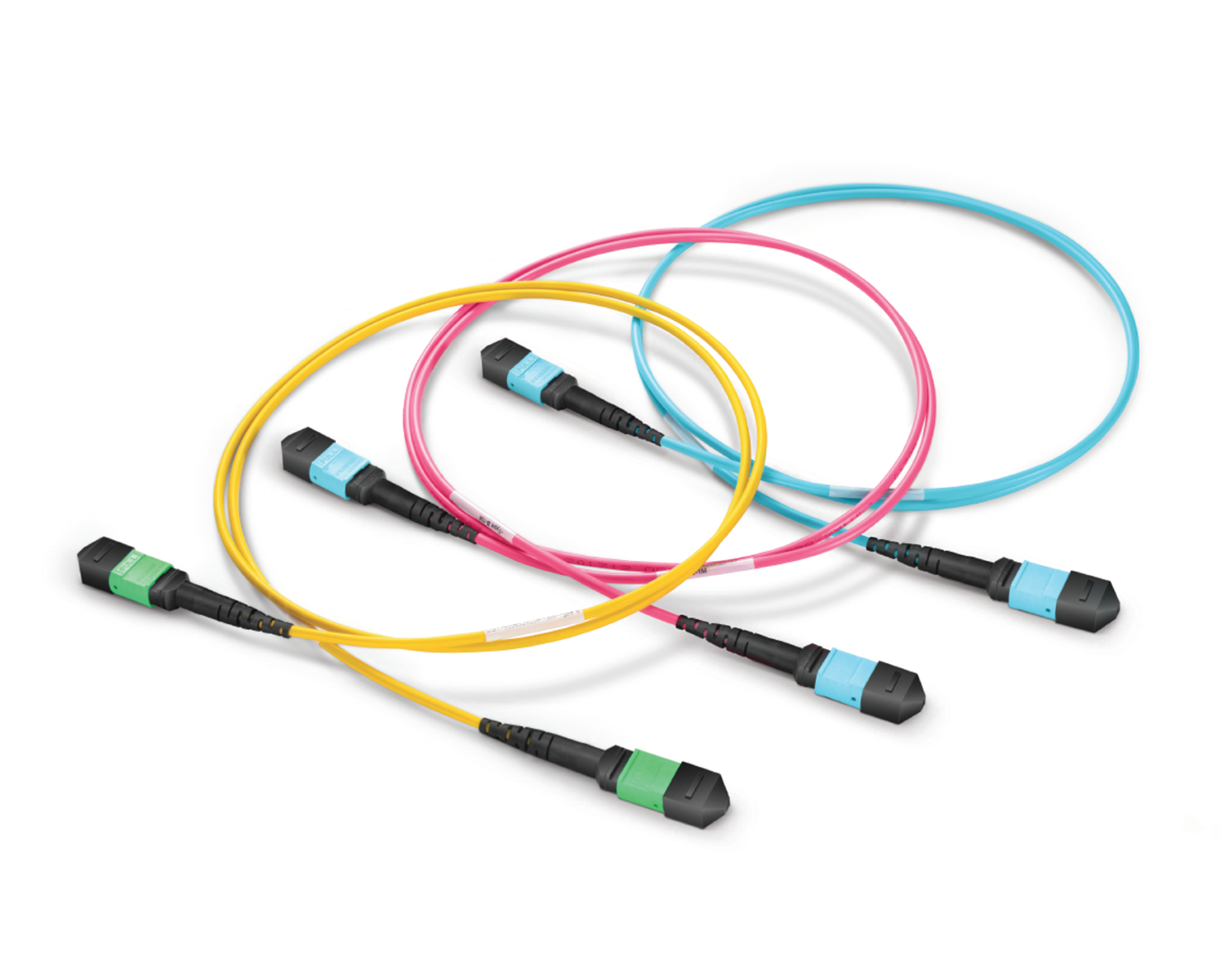 Regular/MTP-MPO Fiber Patch Cords
Regular/MTP-MPO Fiber Patch Cords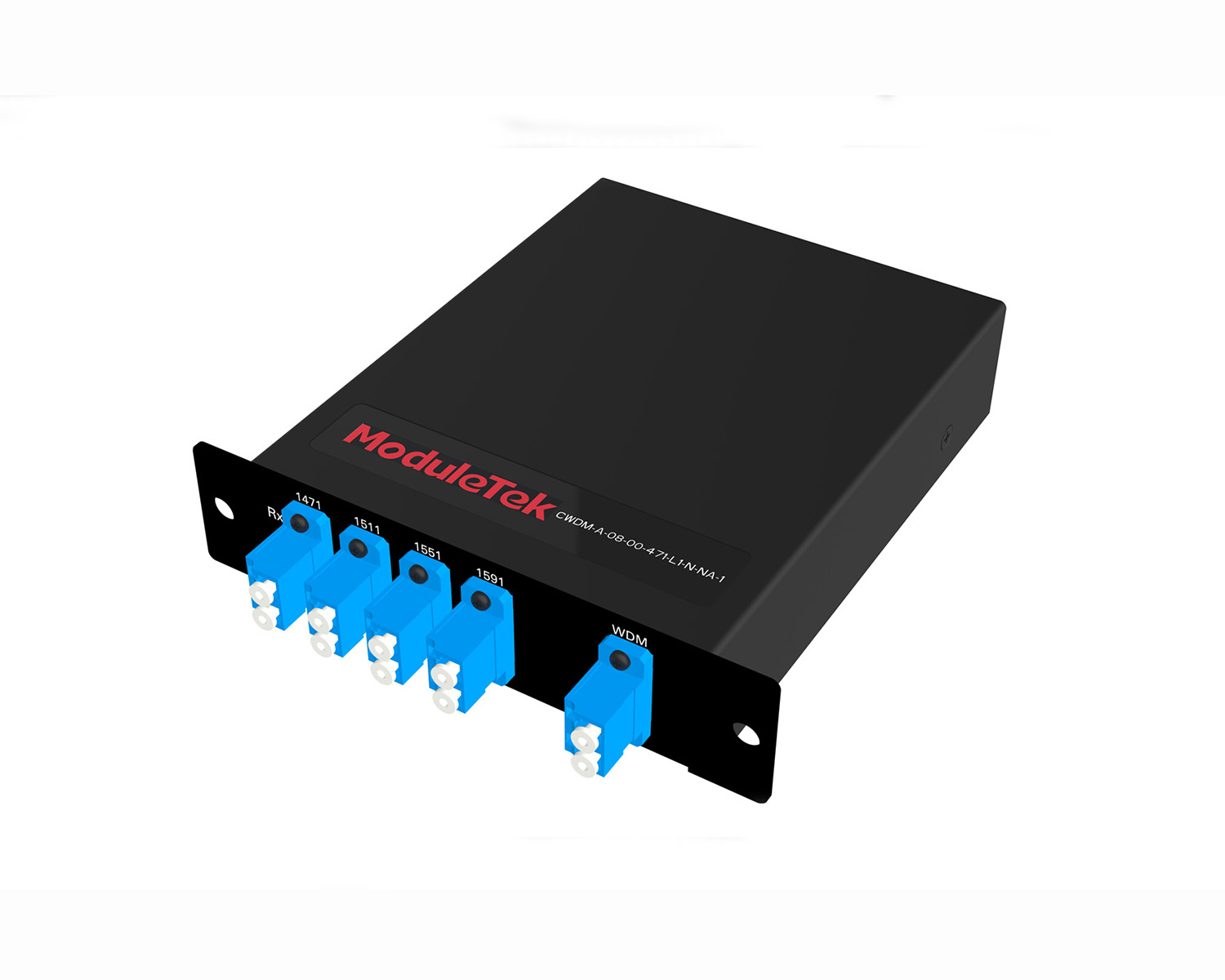 MT2011
MT2011 MT2010
MT2010 CodingBox
CodingBox QSFP to SFP Adapter
QSFP to SFP Adapter






